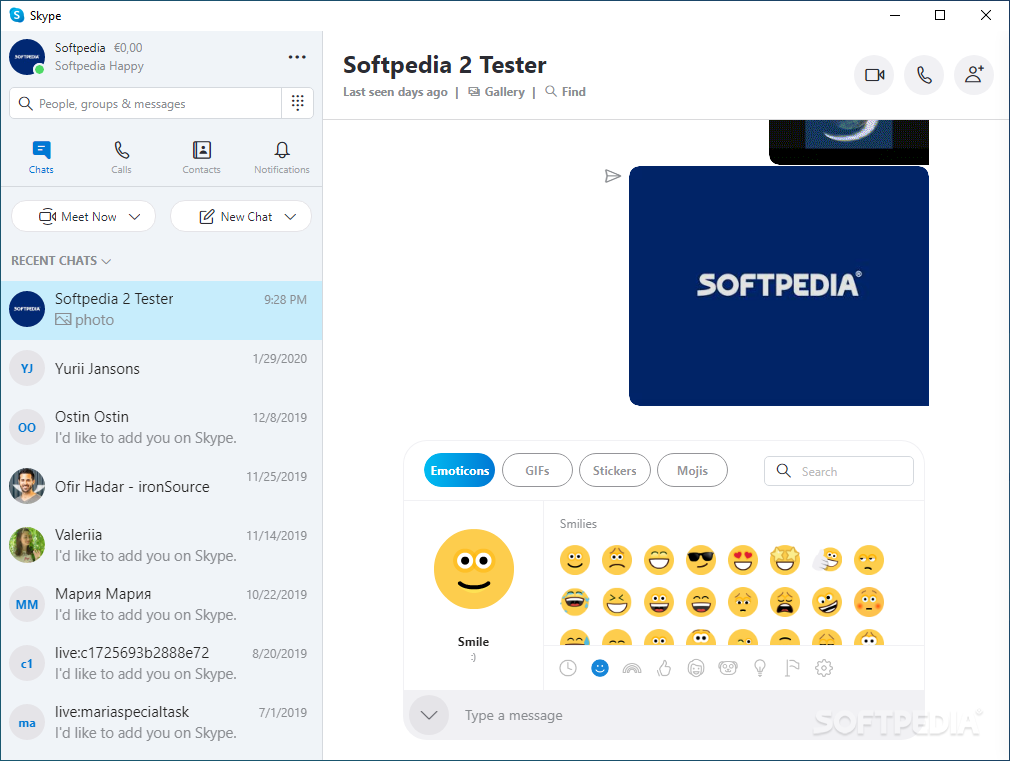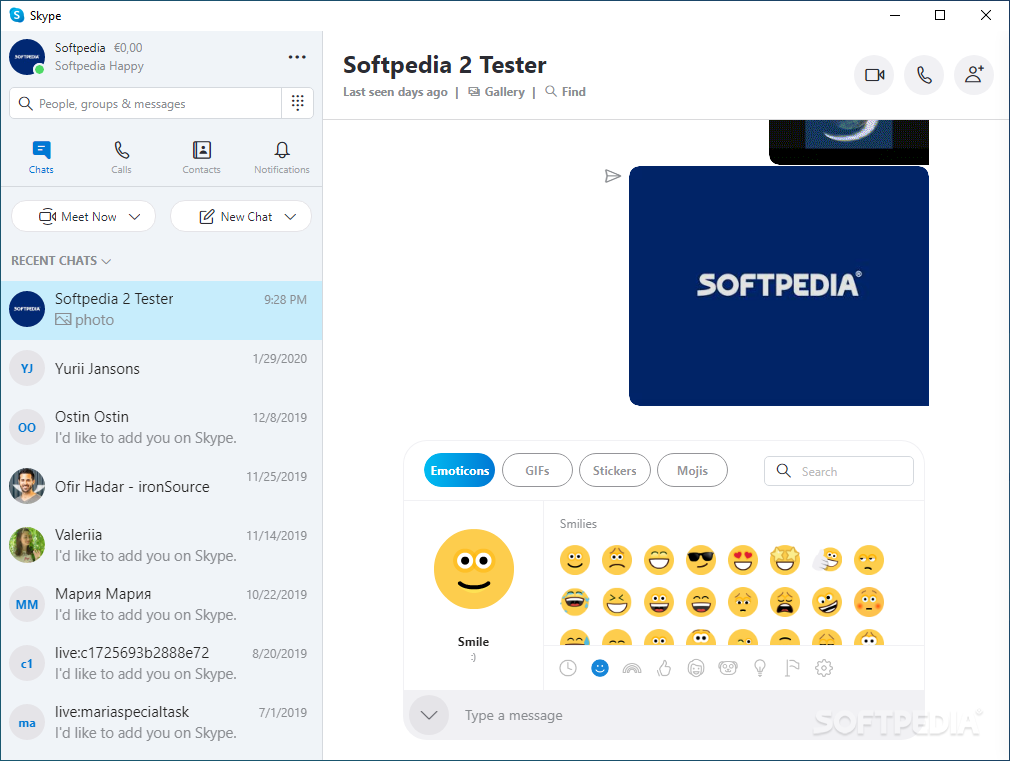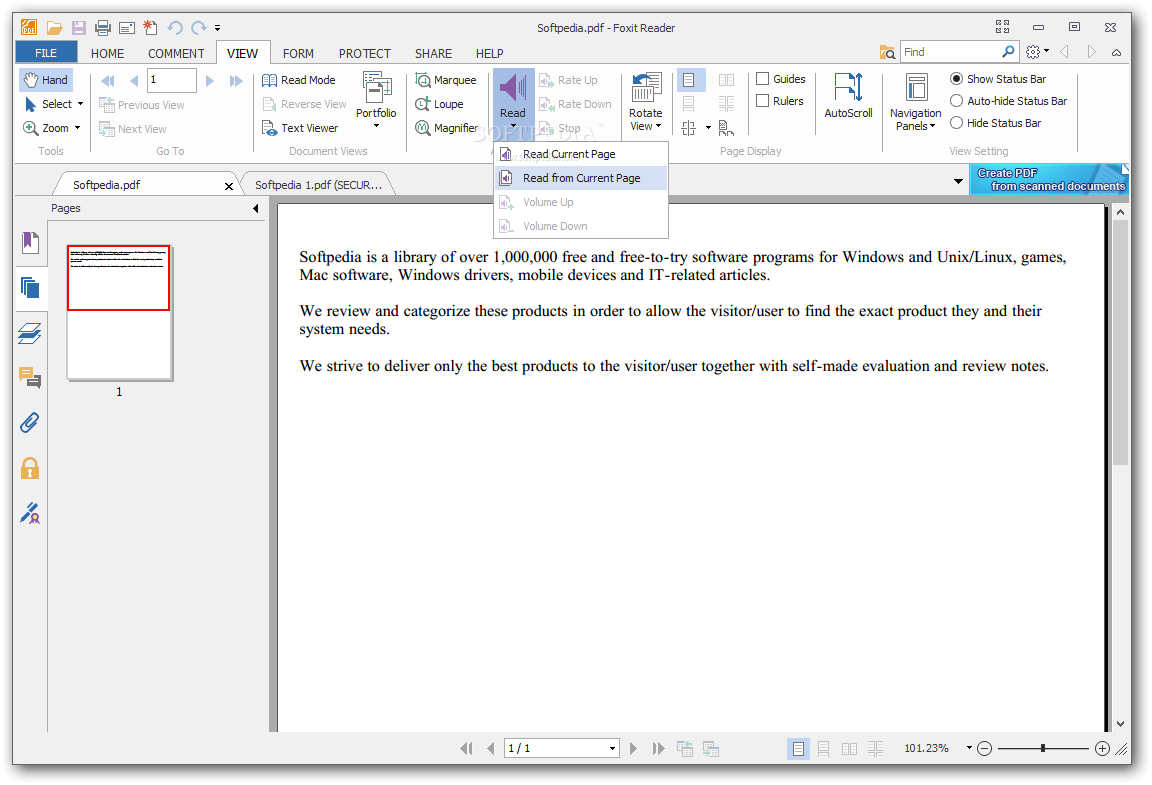Portable Foxit Reader represents Foxit Reader specially built for the USB flash drives, with almost all features available on Foxit Reader for desktop.
Foxit Reader is extremely small, fast and easy-to-use. With the new version, you can walk to any computer and open a PDF file, without worrying about whether the huge Adobe Reader is installed. The PDF file itself can reside either on the computer or on the U3 drive. And Foxit Reader for U3 launches within seconds, so you don't have to wait for an annoying "Welcome" splash window to disappear. Then you can start enjoying the following functions for free:
■ View or print PDF document
■ Fill out PDF forms and save them
■ View PDF as text
■ Download from the official website free critical add-ons, such as UI language package, JPEG2000/JBIG decoder, Eastern Asian language package, Javascript support, etc
Foxit Reader for U3 itself is free. And the add-ons mentioned above are also free. However there is a non-free add-on called Pro Pack which unlocks functions to save annotation, save a PDF document as a text file, copy text from text viewer. Without Pro Pack, you are still able to annotate a PDF document and print it out.
However when you save the annotated document, it will be stamped with an evaluation mark on the top-right corner of the annotated pages. If you purchase a Pro Pack add-on, then there will be no evaluation mark. Furthermore, you only need to purchase one license for Pro Pack add-on, and then the license can be used either in Foxit Reader for U3 or in Foxit Reader for Windows.
Foxit Readerfor U3 stores add-ons in the U3 drive. Therefore, you only need to download the add-on once.
Foxit Reader for U3 doesn't support some features which are available on the desktop version, such as self upgrading, creator add-on and editor add-on.
Here are some key features of "Portable Foxit Reader":

· Breezing-fast: When you run Foxit Reader, it launches instantly without any delay. You are not forced to view an annoying splash window displaying company logo, author names, etc.
· Annotation tool: Have you ever wished to annotate (or comment on) a PDF document when you are reading it? Foxit Reader allows you to draw graphics, highlight text, type text and make notes on a PDF document and then print out or save the annotated document.
· Text converter: You may convert the whole PDF document into a simple text file.
· High security and privacy: Foxit Reader highly respects the security and privacy of users and will never connect to the Internet without users' permission. While other PDF readers often silently connect to the Internet in the background. Foxit PDF Reader does not contain any spyware.
What's New in This Release: [
read full changelog ]
· Better JavaScript support.
· Fixed the crash issue when double clicking to open certain PDFs.
· Fixed the issue where cannot correctly display the content copied from Text Viewer mode on popup dialog box.
· Better support saving PDF as text.
· Fixed the issue where pop multiple message boxes when clicking the bookmarks several times continuously.
· Fixed the issues where some PDF documents cannot be associated with Foxit Reader.
· Fixed the issue where space may disappear when copying text.
· Fixed the crash issue when occasional use of arrow keys on keyboard to turn pages.
· Fixed the issue where the text may not be highlighted.
· Fixed the issue where the text string starting with a space cannot be searched.
· Fixed the issue with vertical text selection and text highlight.