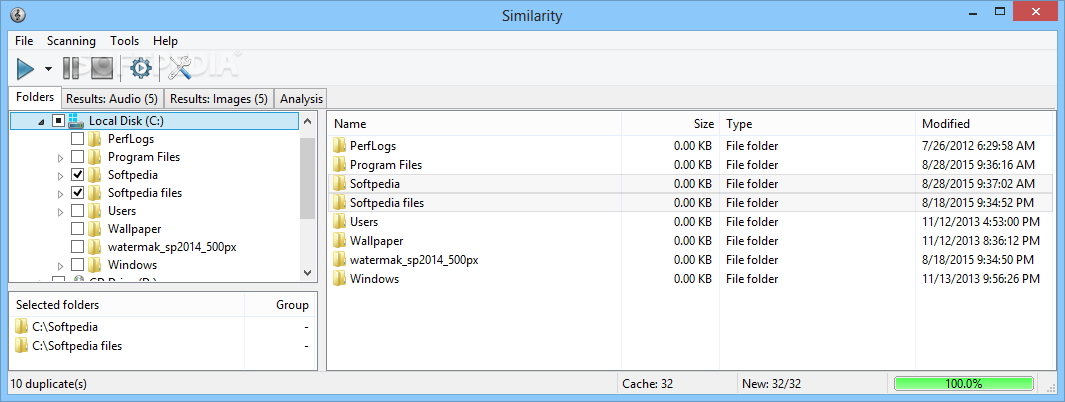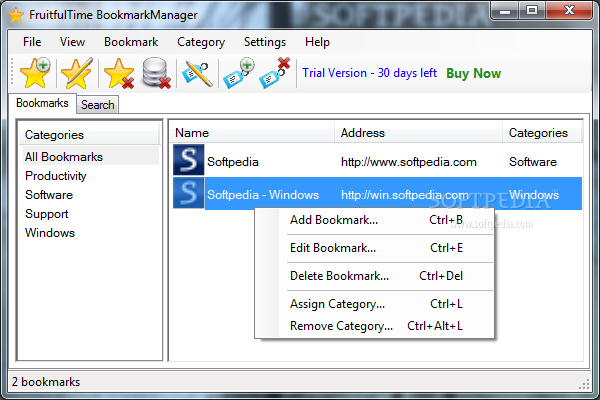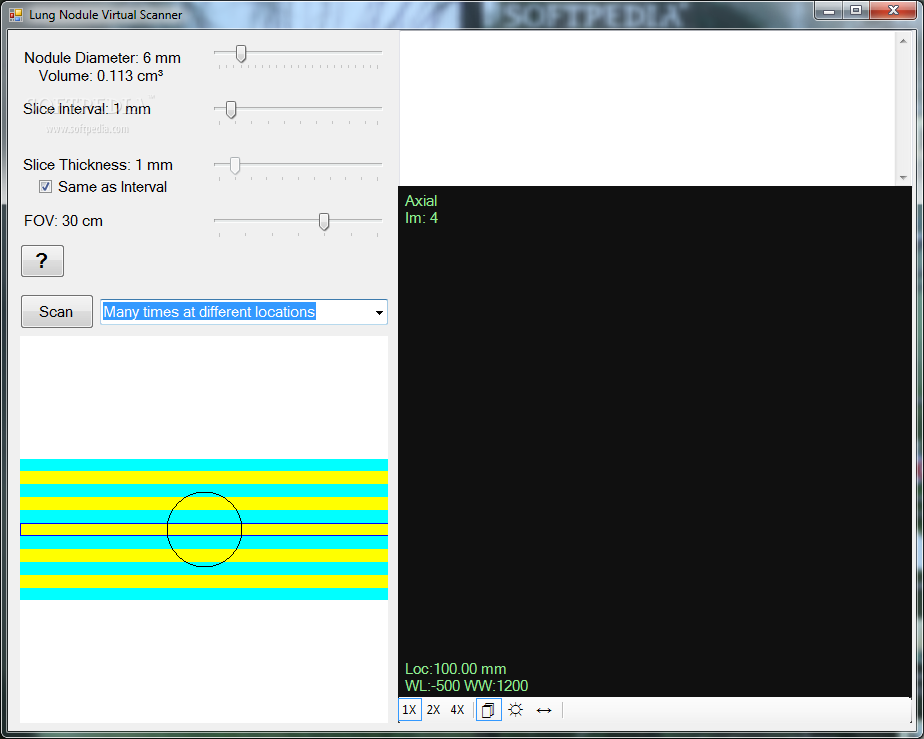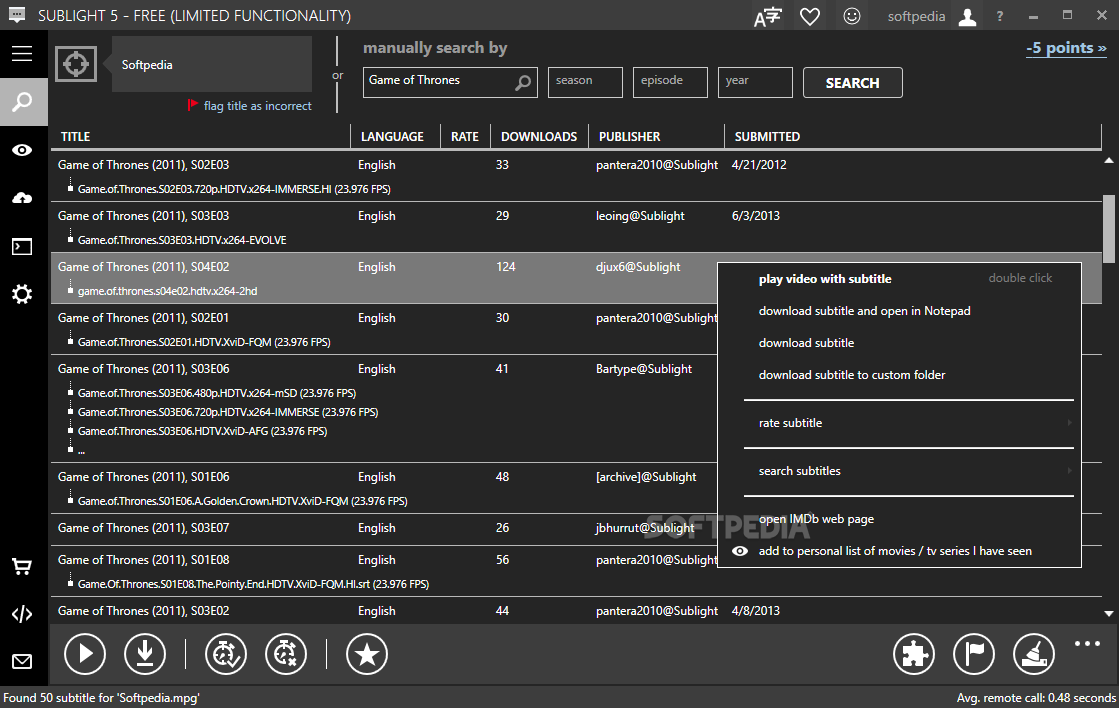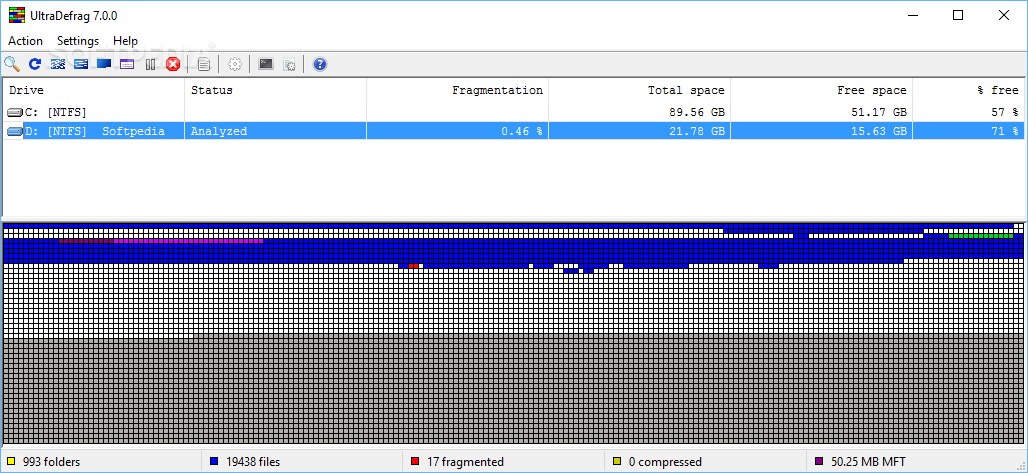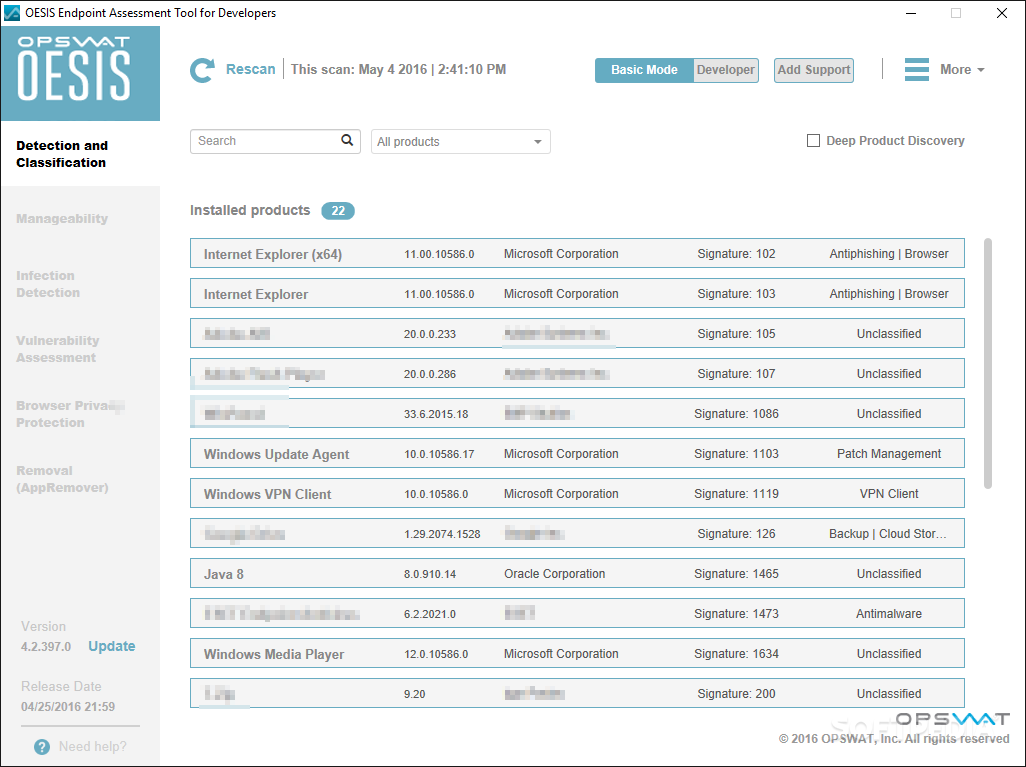Find and remove similar musical files (MP3, WMA, losseless) by content, tags
Similarity is a small, simple and easy-to-use program that can compare and find similar MP3, WAV files (primary music content).
This is the best program where similarity of a sound part is checked, not just music tags or file content (byte to byte comparision).
Here are some key features of "Similarity":
· Three powerful comparing algorithms (content based, tags based and experemental).
· Support lossy formats: MP3, MP2, OGG, WMA, ASF.
· Support lossless formats: FLAC, APE(Monkey Audio), WV(WavePack), MPC(MusePack), WMA.
· Support ID3v1, ID3v2, APEv2, WMA, Vorbis tags.
· Find files with same sound content (not byte to byte comparison, using sound analyzing).
· Tag editor (support MP3,WMA).
· Tag/file renaming tool.
· Very fast sound content scanning.
· User friendly.
· Works with removable media devices like USB, etc.
· Search local PC and over network.
· Find duplicate from a selected set of folders.
· Show files tags and properties.
· Results can be exported to playlist.
Requirements:
· Pentium III processor at 500 MHz or higher
· 128 MB RAM
What's New in This Release: [ read full changelog ]
· The new "Precise" algorithm is introduced. This is previous experimental algorithm with super fast speed and caching, enable it in options dialog.
· Keyboard shortcuts added, keyboard usability improved than you delete, ignore.
· Many new features (coming and present) depends on network functionality (as "Precise" algorithm), you must automatically registred by program than you go to network tab.
· Very raw and experimental technology of P2P tags sharing, it tries to get tags information from over Similarity users, it's not share any content of sound only artist, album and song title.
· Not very intuitive sensivity fields in options, replaced by threshold percentage fields - "what your see is what you get".
· New results showing mechanism, one pair of duplicates shown only once in one group. This remove redudency in results view. Details here.
· Results showing mechanism improved, it now very fast and not slows down as old than too many results. Tested on 200 000 results (30 000 files).
· S...
Download
Similarity 1.3.0
Similarity is a small, simple and easy-to-use program that can compare and find similar MP3, WAV files (primary music content).
This is the best program where similarity of a sound part is checked, not just music tags or file content (byte to byte comparision).
Here are some key features of "Similarity":
· Three powerful comparing algorithms (content based, tags based and experemental).
· Support lossy formats: MP3, MP2, OGG, WMA, ASF.
· Support lossless formats: FLAC, APE(Monkey Audio), WV(WavePack), MPC(MusePack), WMA.
· Support ID3v1, ID3v2, APEv2, WMA, Vorbis tags.
· Find files with same sound content (not byte to byte comparison, using sound analyzing).
· Tag editor (support MP3,WMA).
· Tag/file renaming tool.
· Very fast sound content scanning.
· User friendly.
· Works with removable media devices like USB, etc.
· Search local PC and over network.
· Find duplicate from a selected set of folders.
· Show files tags and properties.
· Results can be exported to playlist.
Requirements:
· Pentium III processor at 500 MHz or higher
· 128 MB RAM
What's New in This Release: [ read full changelog ]
· The new "Precise" algorithm is introduced. This is previous experimental algorithm with super fast speed and caching, enable it in options dialog.
· Keyboard shortcuts added, keyboard usability improved than you delete, ignore.
· Many new features (coming and present) depends on network functionality (as "Precise" algorithm), you must automatically registred by program than you go to network tab.
· Very raw and experimental technology of P2P tags sharing, it tries to get tags information from over Similarity users, it's not share any content of sound only artist, album and song title.
· Not very intuitive sensivity fields in options, replaced by threshold percentage fields - "what your see is what you get".
· New results showing mechanism, one pair of duplicates shown only once in one group. This remove redudency in results view. Details here.
· Results showing mechanism improved, it now very fast and not slows down as old than too many results. Tested on 200 000 results (30 000 files).
· S...
Download
Similarity 1.3.0
11:48 | 0
Comments | Read More