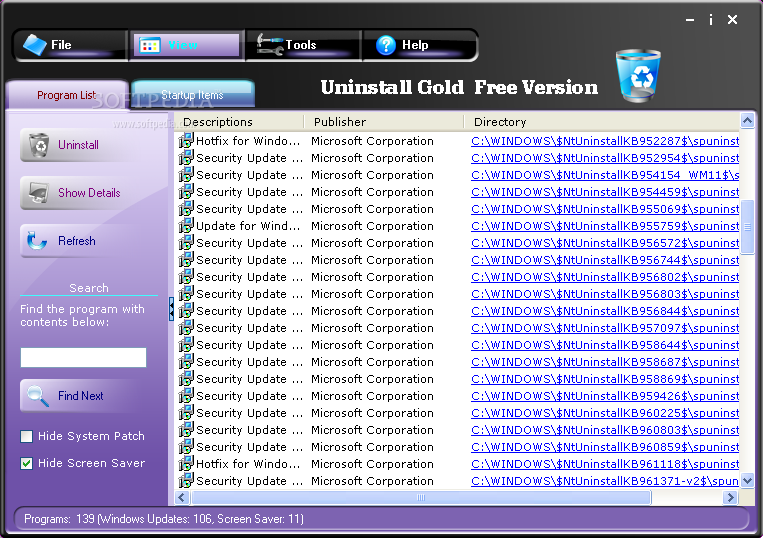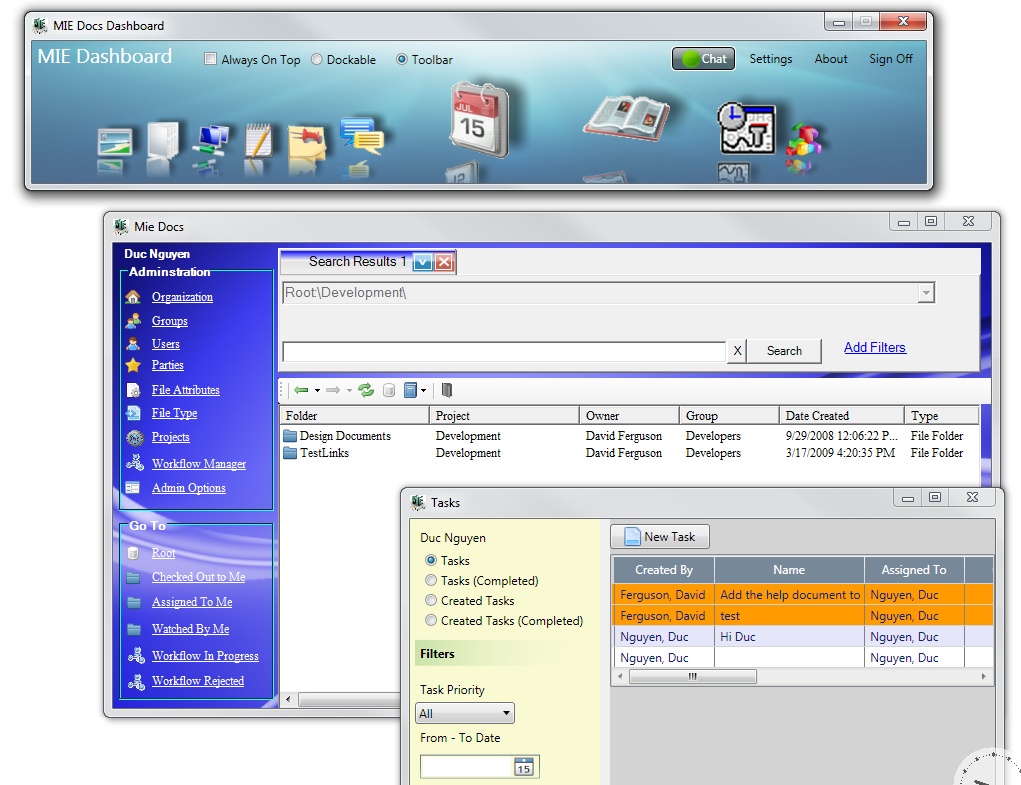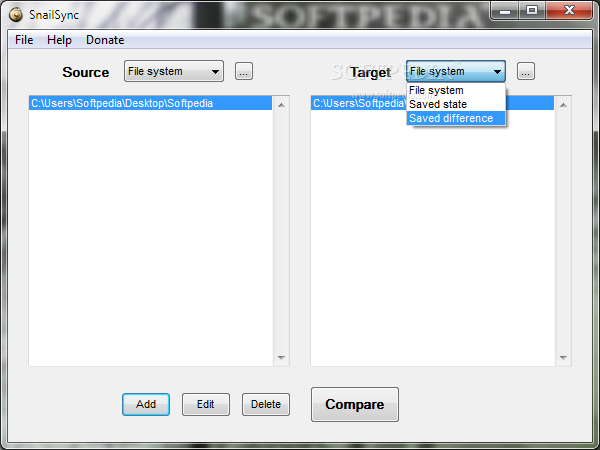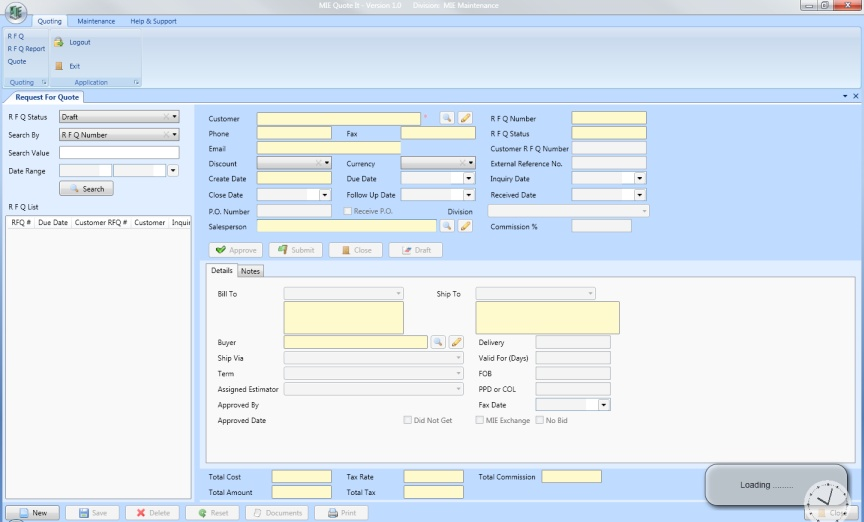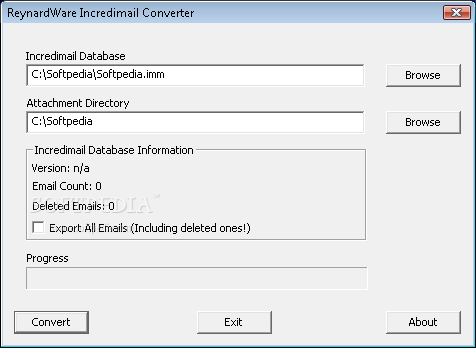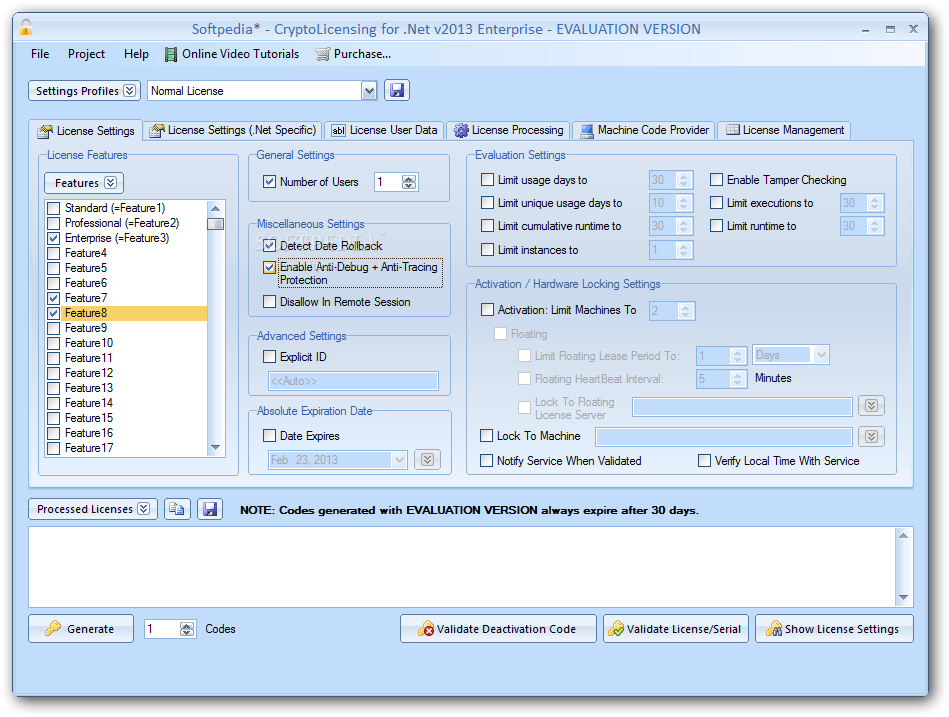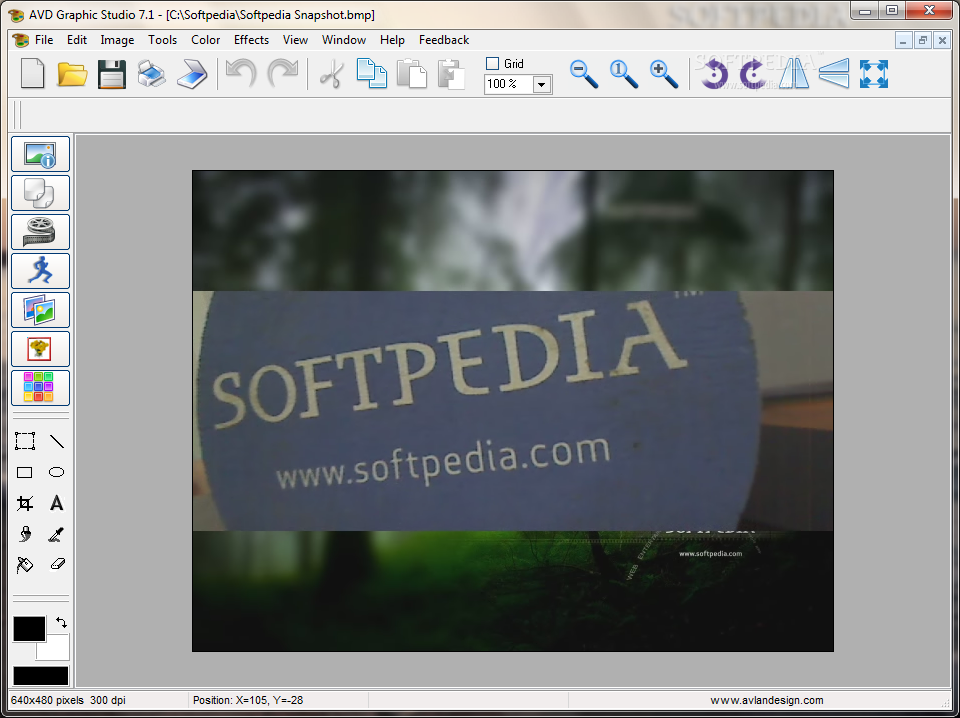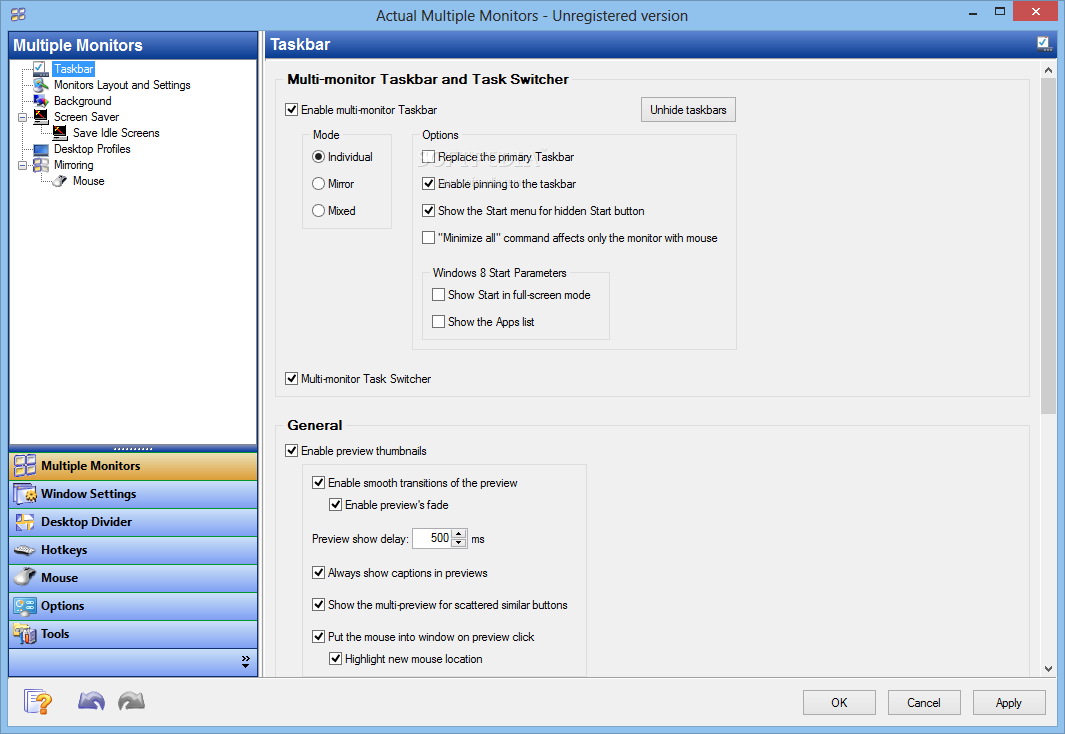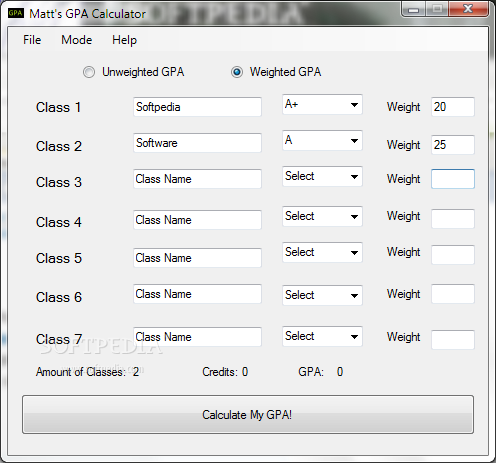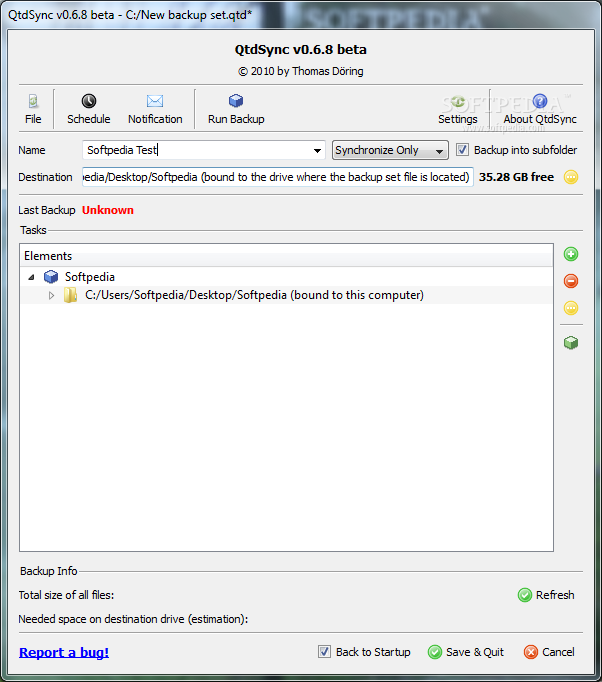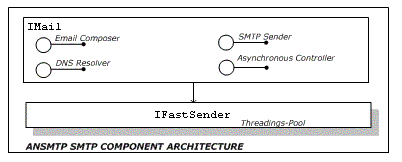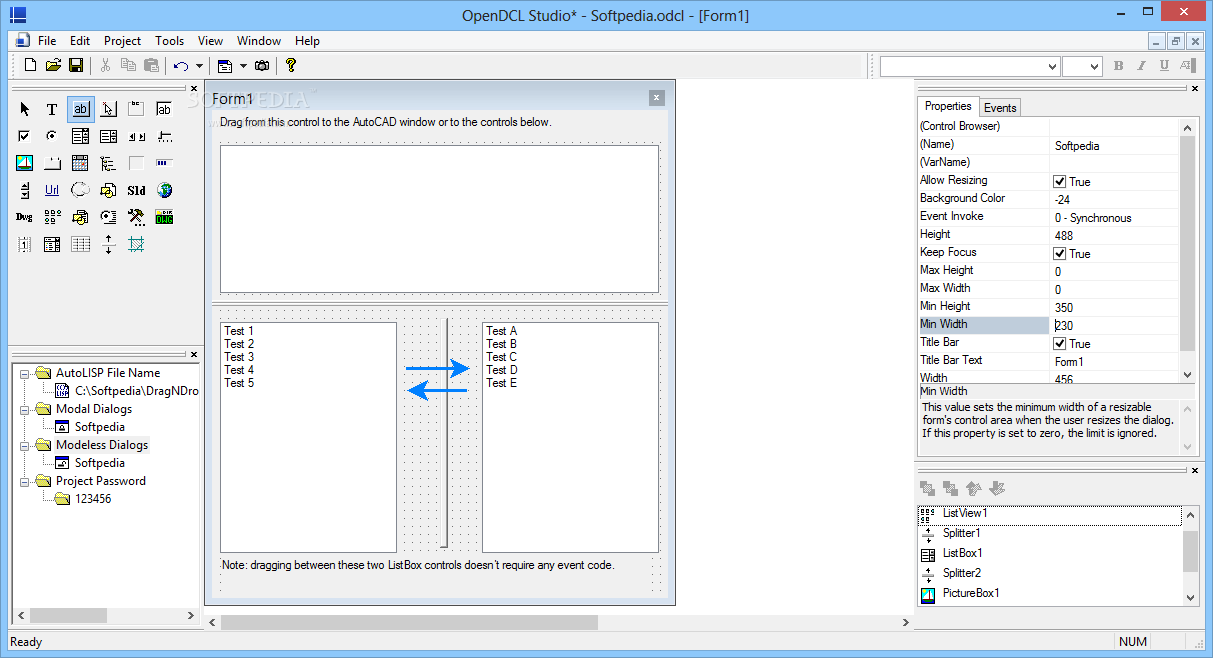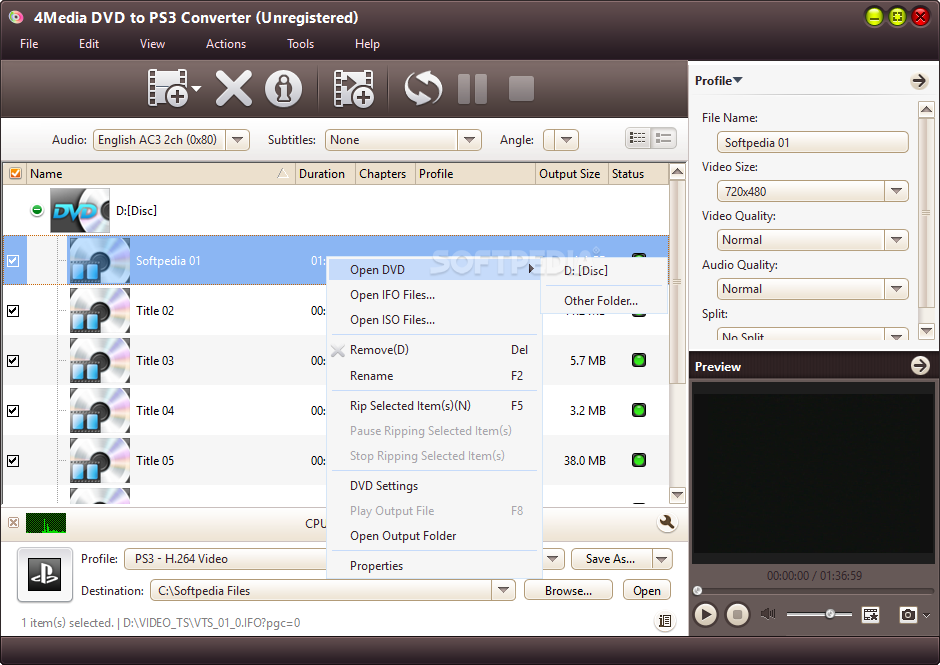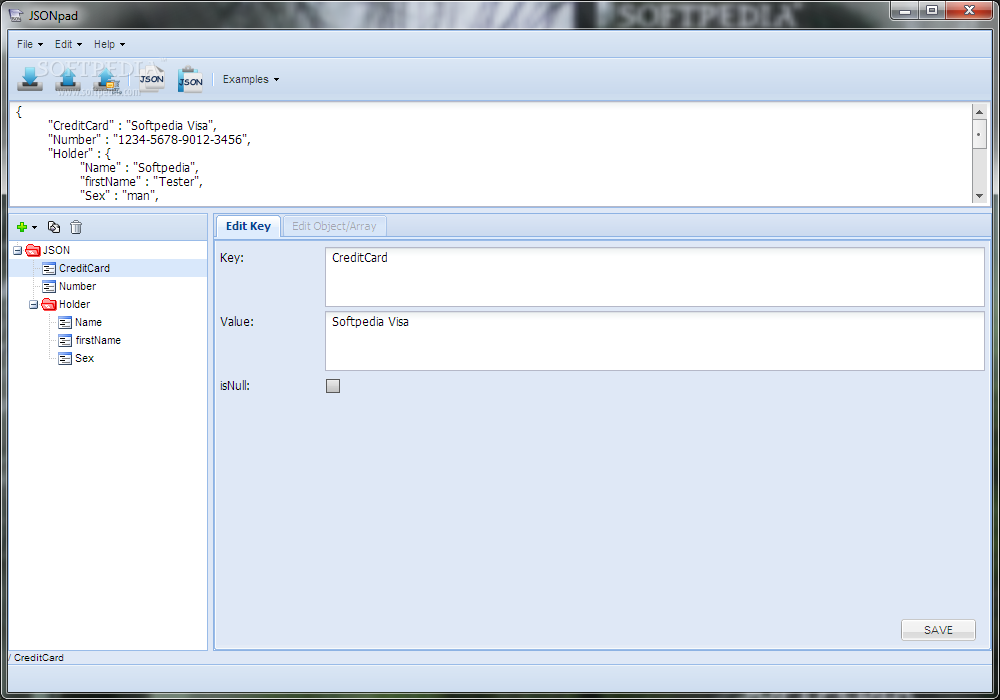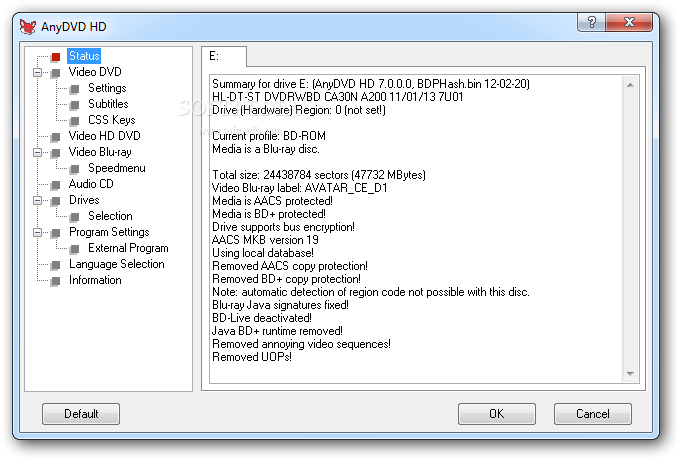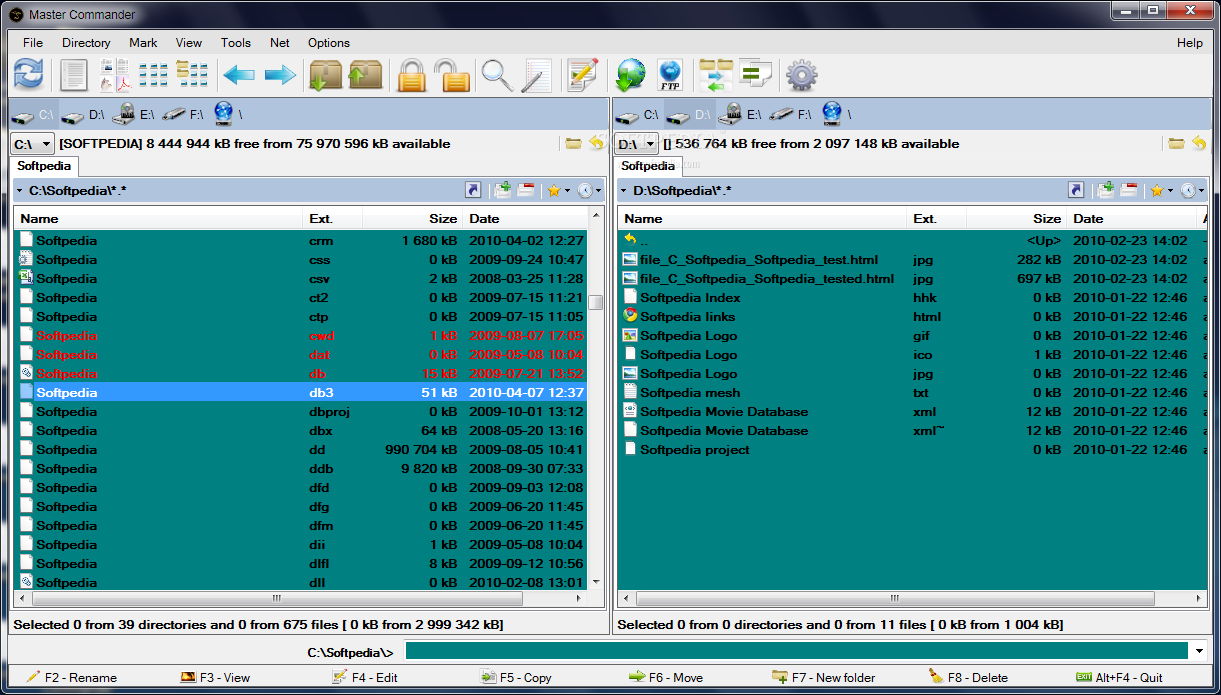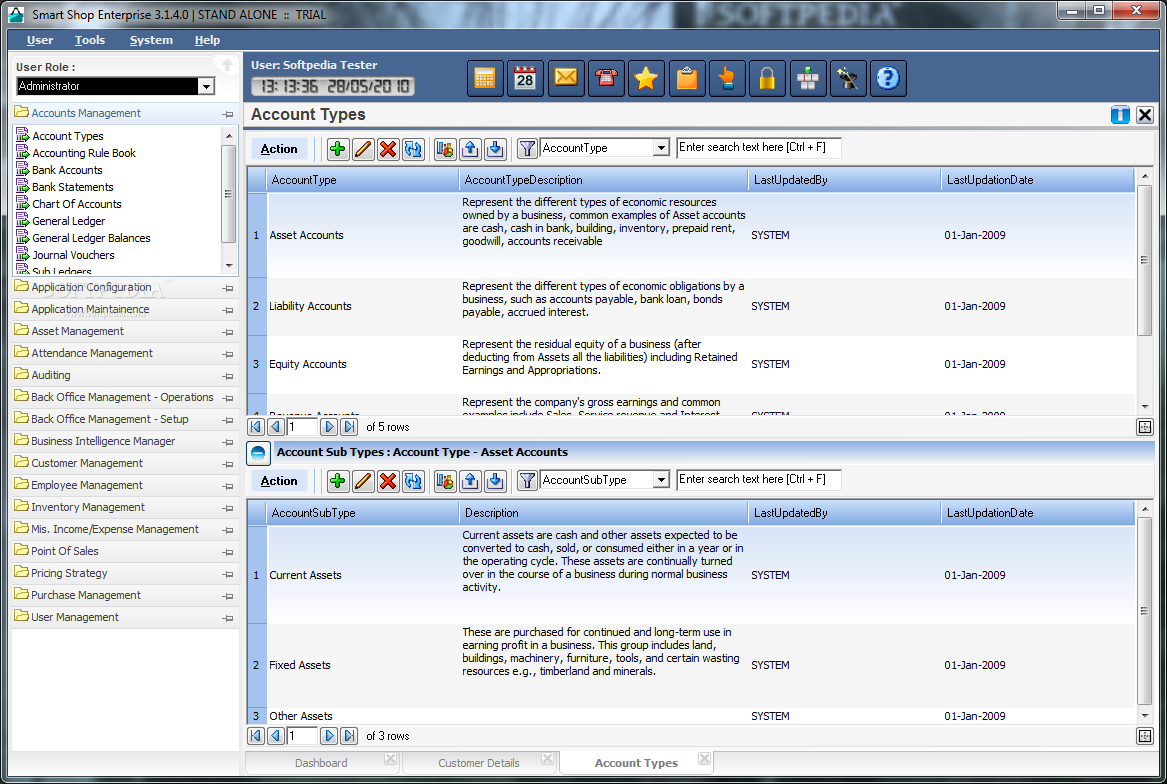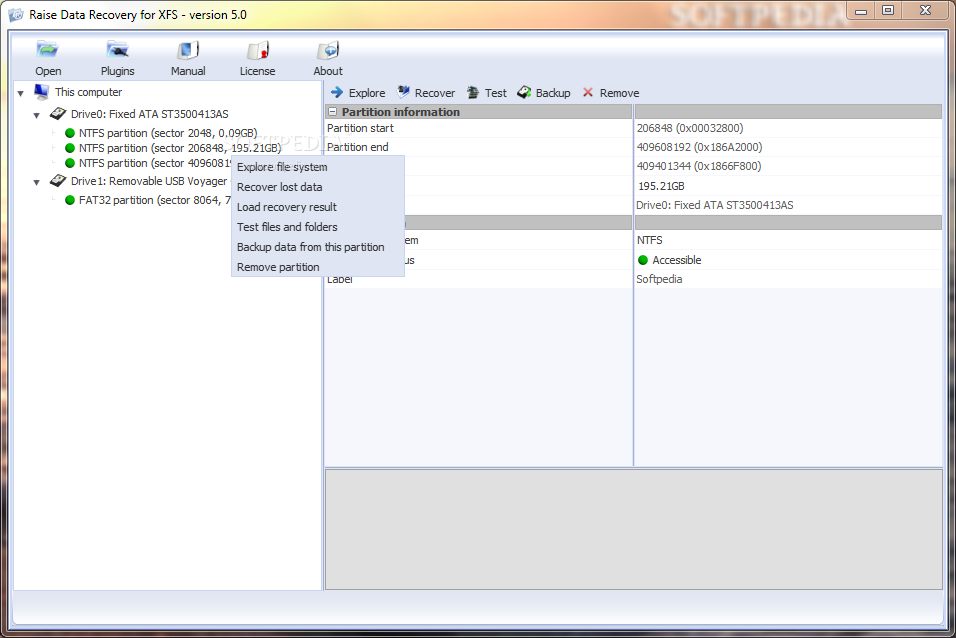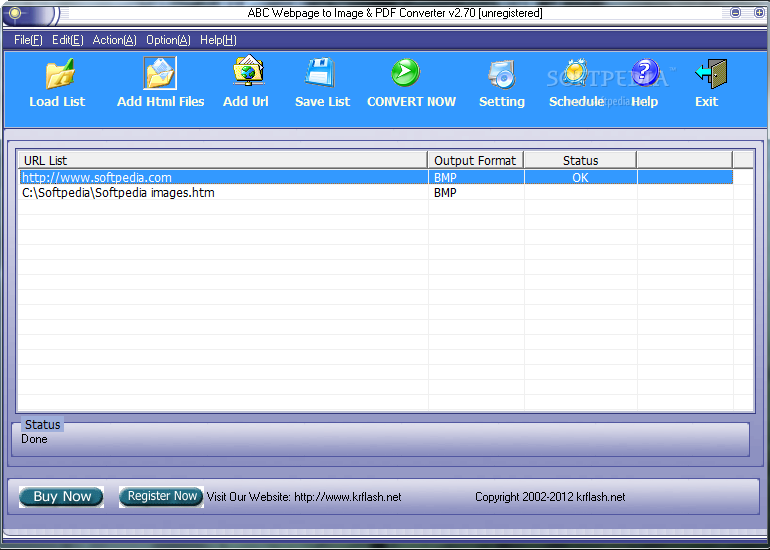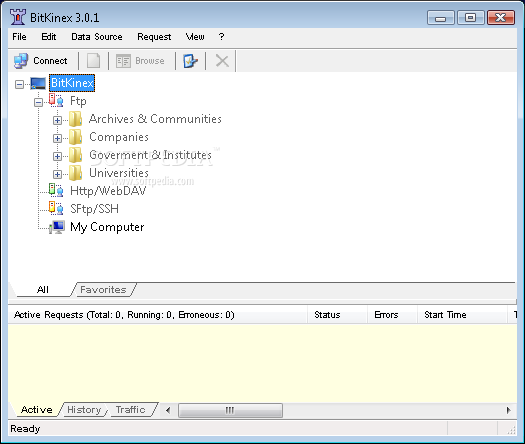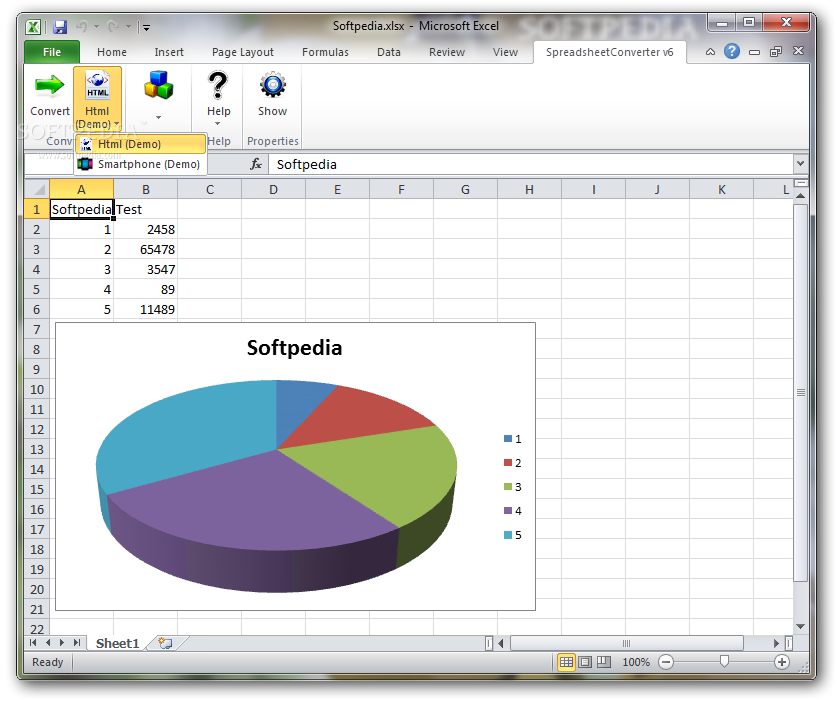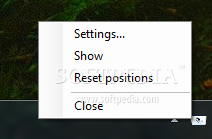MIE Quote IT CadSolid Software
MIE QuoteIT! is a quoting and estimating package that helps companies prepare estimates consistently regardless of who is estimating with the use of tables and formulas. Furthermore, this application can support hundreds of concurrent users since it is a multi-user package.
MIE QuoteIt! gives the user the ability to create formulas for each operation so that as long as the estimators can read a drawing and have basic knowledge of manufacturing the estimators should be within pennies of each other on the per part price. MIE QuoteIt gives the ability to have multiple quotes per item to really evaluate different manufacturing methods and their costs in order to come up with the best price for the customer.
In MIE QuoteIt! just enter the labor operations and bill of material and a true cost and price are readily available quick and easy. MIE QuoteIt uses the latest technology from a DOT Net GUI through to a SQL Server backend database to handle your enterprise requirements. Finally, ability to take Cad data imports into the calucations speeds up the quoting process and creates more accuarte quotes
Here are some key features of "MIE QuoteIt!":
· Reduces re typing and duplication
· ODBC Compliant data for working with other systems
· Link Documents, Cad Data, Images, Notes, etc..
· Real Time pricing and quote responses to customers
· Customizable reports and documents
· User Defined formulas and tables for detailed quoting
· Support revision changes, updates, and pricing modifications
· View History, Sales Commissions, Labor and Material Pricing
· Unlimited level Assemblies of Kits
· Multiple methods to control markups on labor, parts, products and material
· Update old quotes with new material or labor pricing with the click of a button
· Handles unlimited line items such as comments, discounts, subtotals,
· Import and export to XML, CSV or Text format to be imported or exported
· Integrates with Outlook and other email and fax services
· Customizable fields and columns
· Multiple Location and Remote quoting
· Customizable Reporting and Report Writer capabilities
· Powerful Search
· Multiple Currency
· Open API
· Proposal and contract generation
· Multiple manufacturing runs
· Quoting & Ordering
· Proposal Generation
· Sales Reporting
· Application integration APIs for product configurator
· Enterprise application integration (EAI) tools for guided selling solutions
· Integrated with popular ERP, CRP, CAD systems
· Microsoft technology platform
· Product Configurator
· Price Generator
· Quote management
· Customer Service
· Quote & Order Entry
· Pricing/Cost Estimator
· Estimated vs. Actual Job Costing
· Estimating/Quoting
· Contact Management
· Lead Management
· Order Management
· Job Management
· Project Management
· Advanced Bill of Materials
· Purchasing RFQ
· Point of Sale
· Document Management
· Real-time data integration
· Multi-Entity, Multi-Location, Multi-Currency
· Industry-specific reporting
· Robust security - user-defined system access and industry-leading data protection
Modules:
· Customer Relationship Management
· Estimating and Quoting
· Sales and Work Orders
· Product Data Management
· Supply Chain Management
· Planning and Scheduling
· Cost Tracking
· Shop Floor Control and Production
· Sales and Product Configuration
· Quotation and Proposal Management
· Project and Bid Management
· Contract and order management
· Sales lead management
· Business opportunity management
· Each client is deployed on a dedicated server to ensure maximum data security and performance
· Several importing options
· Powerful API for customization
· Detail estimate printouts
· Requisitions
· Order Acknowledgments
· Route sheets
· Fax or Email Quotes and Acknowledgments
· Bill of Materials
· Assembly tree reports
· Quote history reports
· Blanket Orders
· Unlimited line items
· Custom Comments and Reports
· Multiple shipment dates
· Product Management
· Dynamic pricing
· Quote/proposal document generation
· Status and history inquiry
· BOM Costing
· Labor Estimation
· Accounting Integration
· Contact Database
· Enterprise Resource Planning (ERP)
· CRM Modules
· CRM Modules for ERP
· Customer Relationship Management (CRM)
· CRM Reporting & Analytics
· Quote & Order Management
· Sales Configurator
· Manufacturing
· Kitting & Kit Processing
· Labor Reporting
· Manufacturing Execution Systems (MES)
· Manufacturing Intelligence (MI)
· Product Lifecycle Management (PLM)
· Engineering Change & Configuration Management
· Product Variant Configuration
· Supplier Relationship Management (SRM)
· Business Intelligence (BI)
· Analytics
· Application Suite
· Opportunity Management
· Pricing & Contract Management
· CAD Visualization
· Product Information Management
· Digital Design Management
· Engineering
· Product Lifecycle Collaboration
· Lean Manufacturing
· Materials Management
· Production Order Management
· Manufacturing Process Management
· Supply Chain Execution (SCE)
· Contact & Account Management
· Multi-Channel Fulfillment & Service
· Partner Relationship Management
· Sales Forecasting & Planning
· Partner Collaboration
· Strategic Sourcing
Requirements:
Download
MIE QuoteIt! 10.4