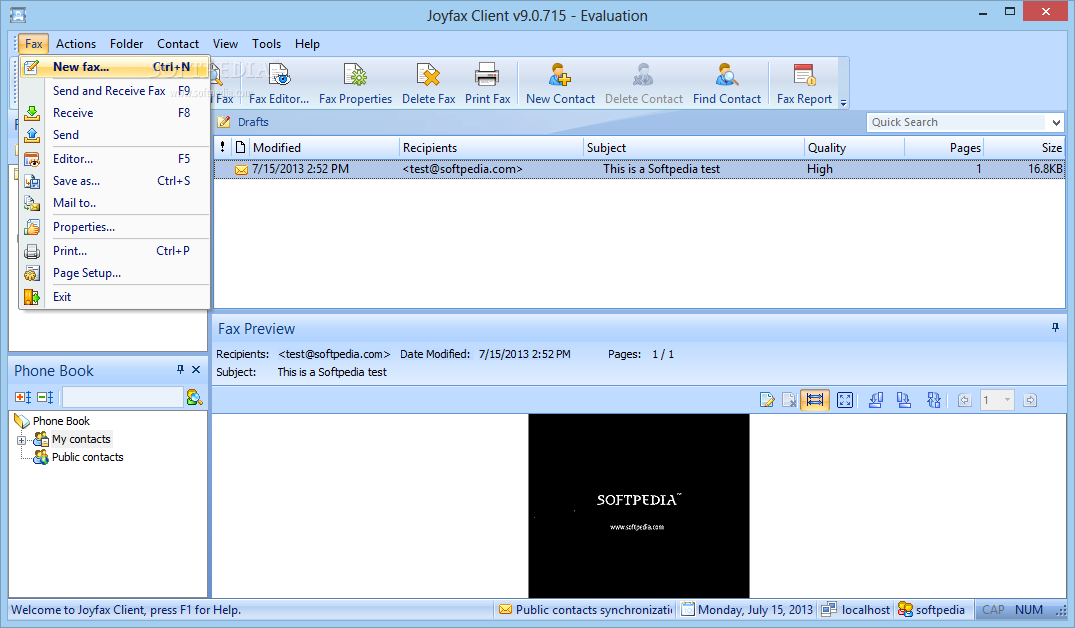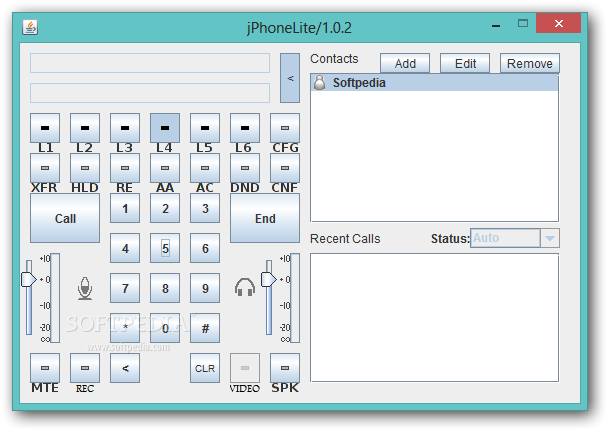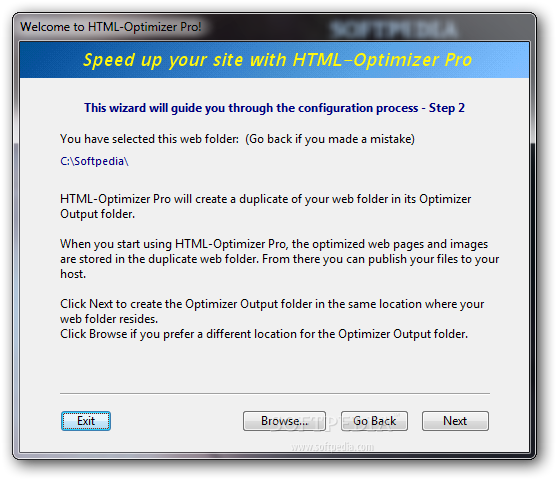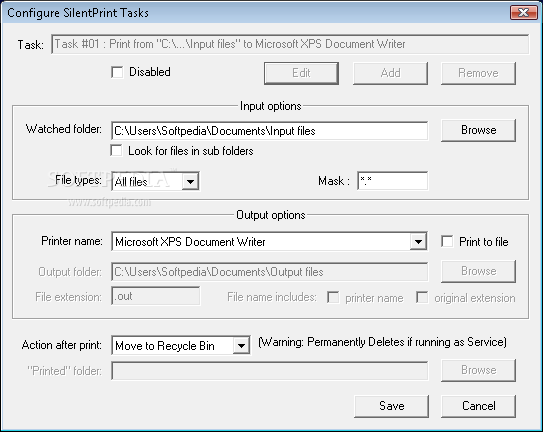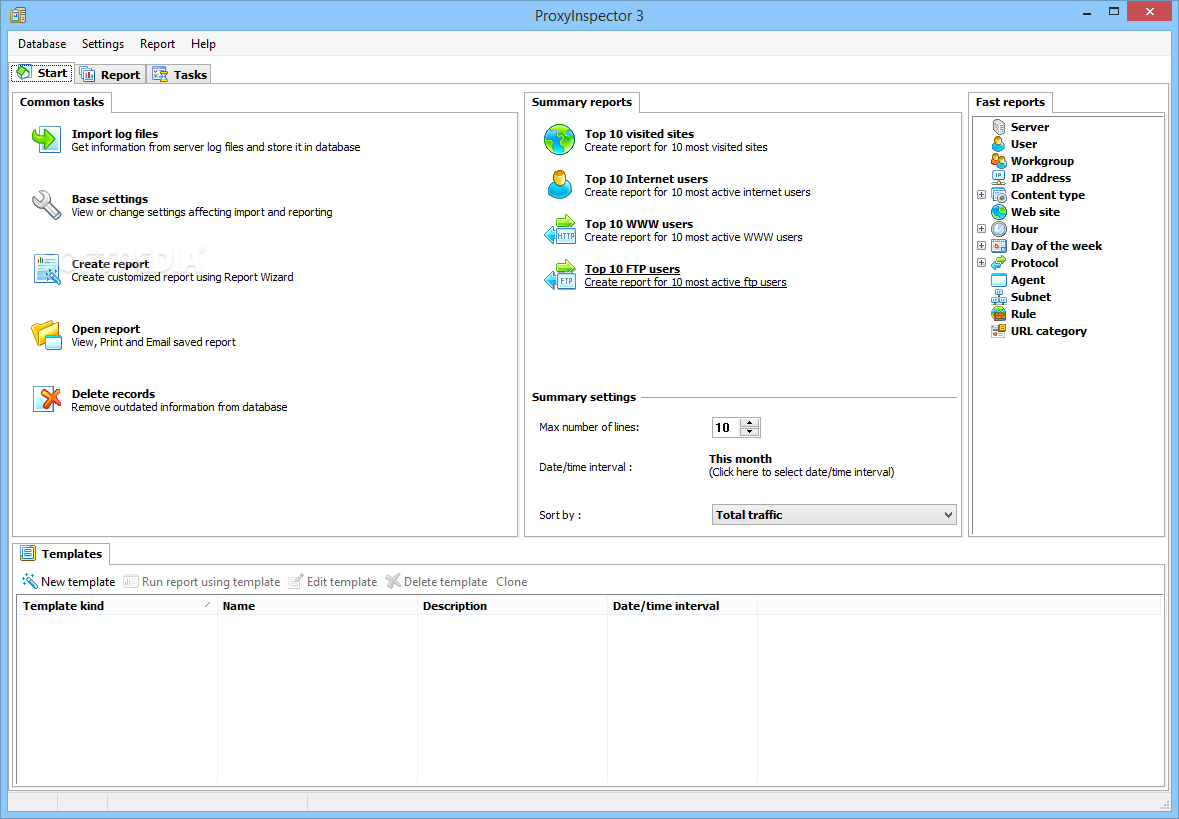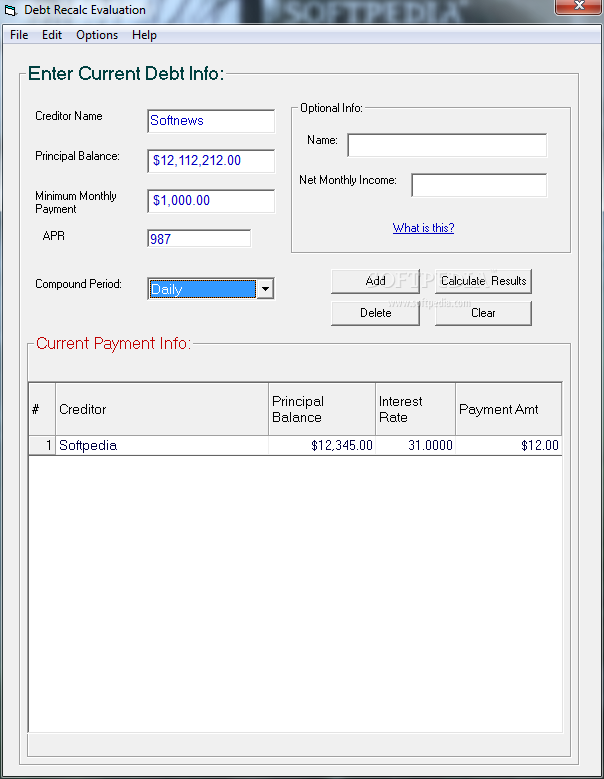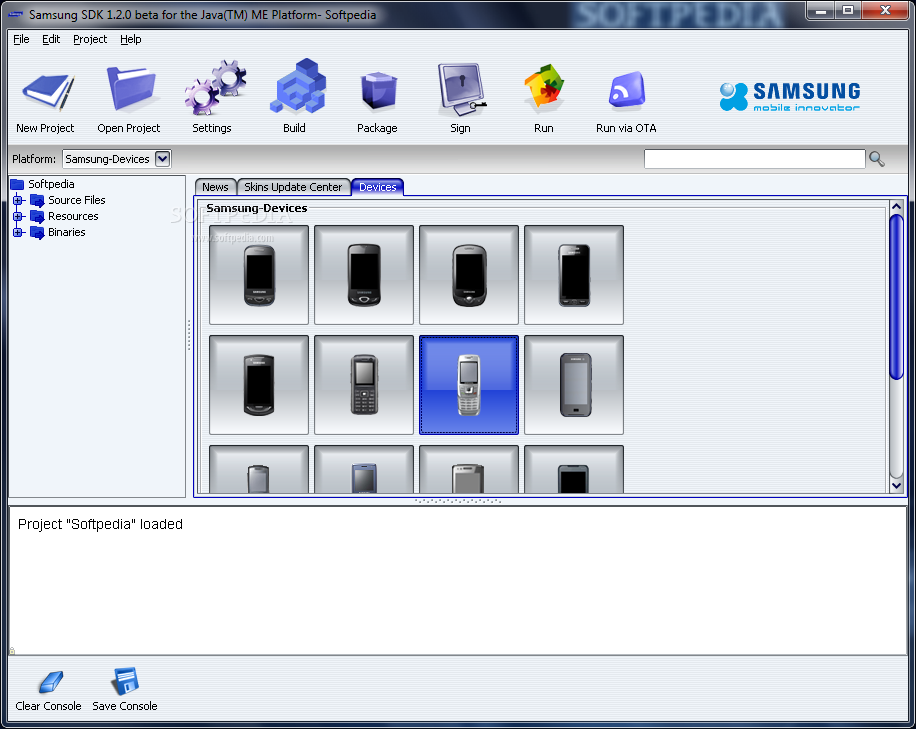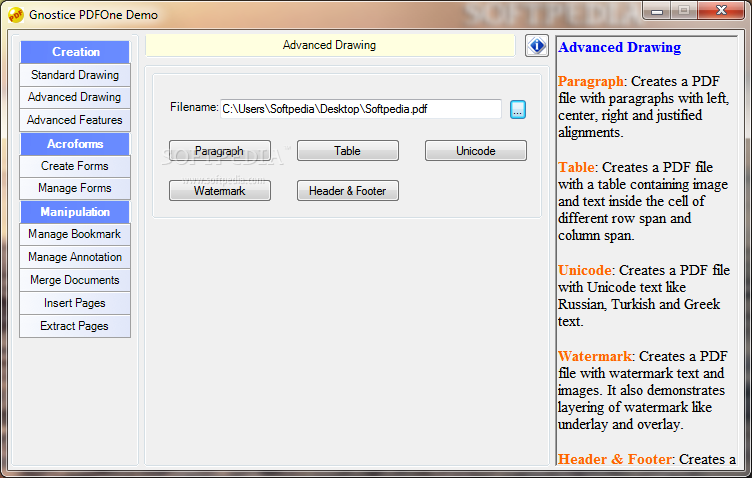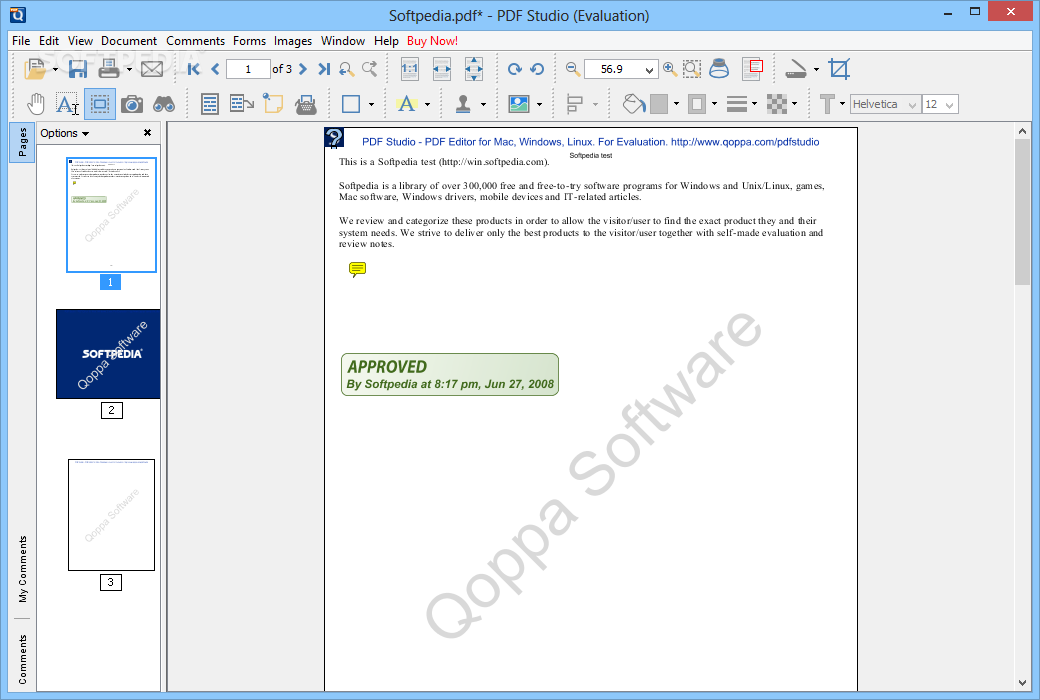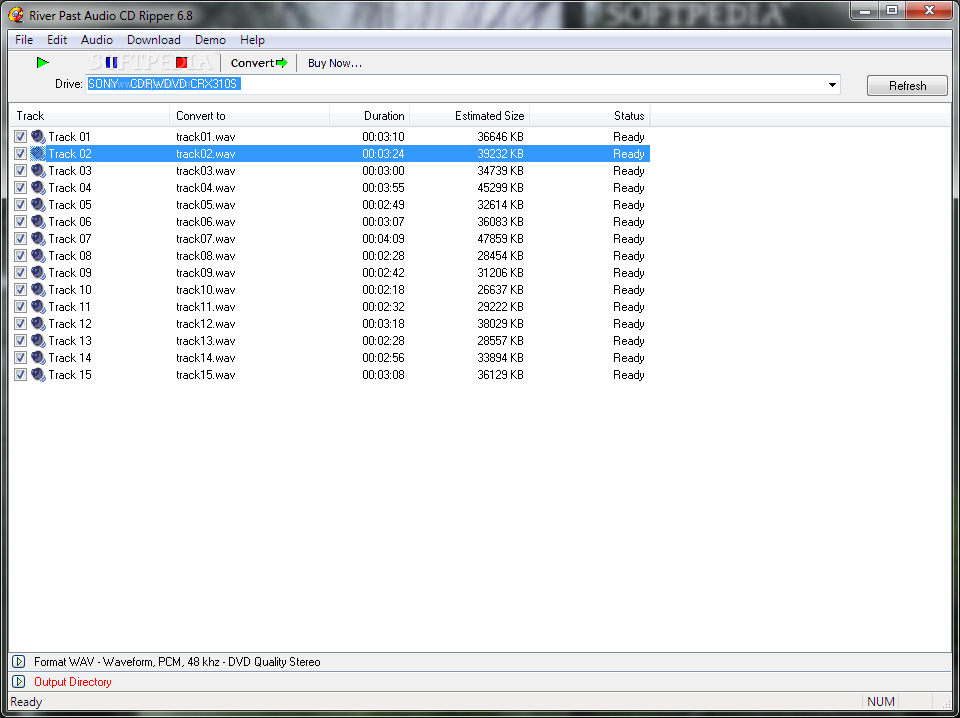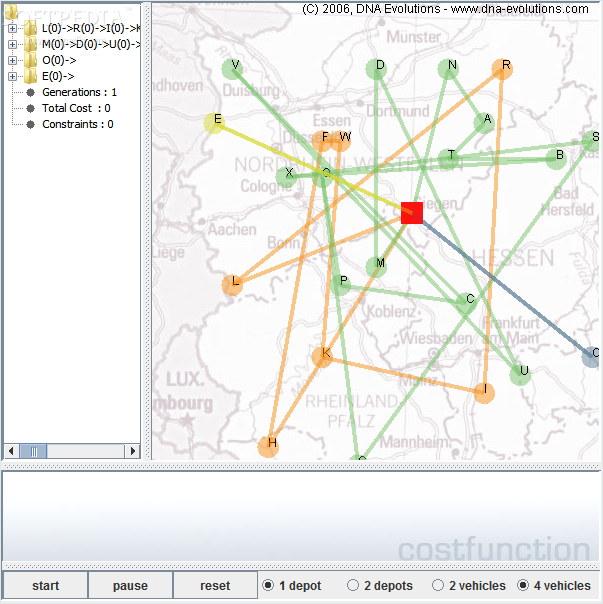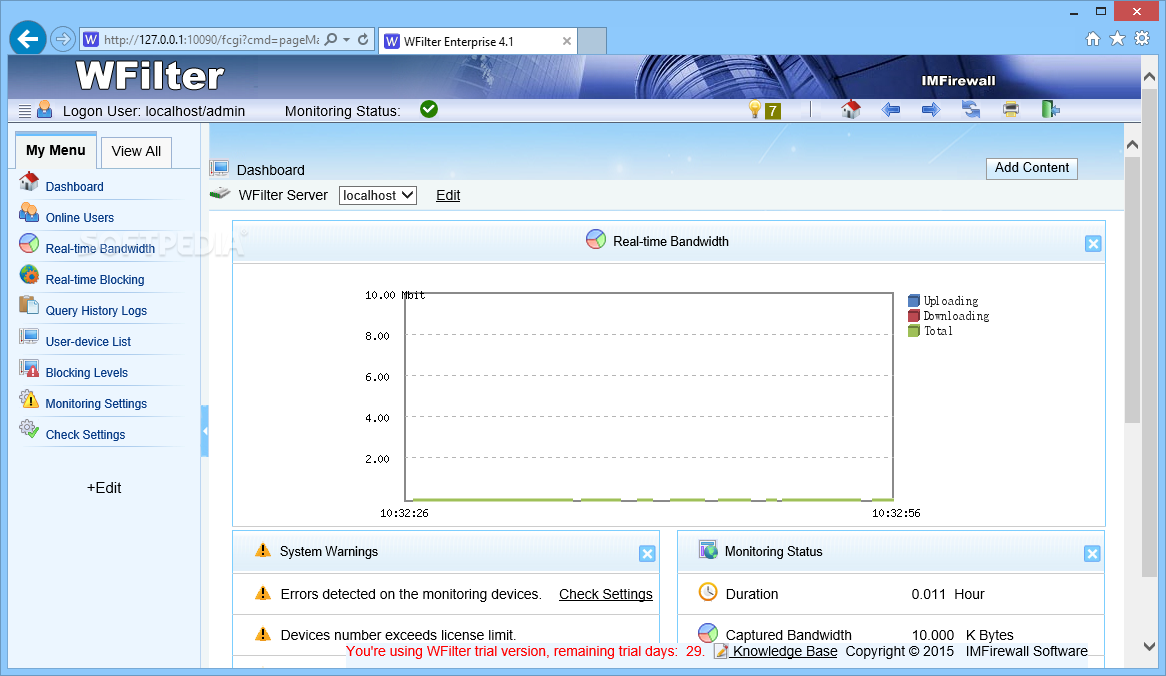Allows you directly to send and receive Fax in any computer.
JoyFax Server allows you to send and receive faxes in a network environment by using a public phone line. Our easy-to-use Fax software also can offers the ability to manage your group faxing and the fax contact lists.
The Fax server receives incoming faxes, then prints them and emails them to your mail box automatically. Outgoing fax jobs are submitted to the server from Joyfax Client running on the workstations or terminal server clients(Windows Remote Desktop or Citrix Client). Network clients are automatically notified when incoming faxes are received and of the results of outgoing fax jobs.
Here are some key features of "Joyfax Server":
· User-friendly Interface
· Multi-language support
· Supports sending and receiving faxes on Multiple modems. The theoretical limit is 16 modems
· Supports acquiring images from your scanner for faxing
· Simple as faxing and fast as printing
· Automatic fax routing
· Fax to Email
· Read Tracking
· Public Address Book
· Scanner Support
· Adobe PDF to fax without Adobe Reader
· Fax broadcasting
· Network-wide access from every workplace
· Perfect security management
· Build-in database engine
Requirements:
· 300 MHz or higher Pentium-compatible CPU
· Working Memory 256 MB or more
· Hard disk with at least 100 MB available
· Video display capable of 16-bit color and 800 x 600 resolution
· Fax modems/boards that support fax class 1, 1.0, 2 or 2.0
· PSTN telephone line, TCP/IP network
· Internet Explorer 5.0 or above
· Visual Basic 6.0 SP6 run-time files
Limitations:
· 15 days trial
· Nag screen
· 3 users limit
What's New in This Release:
· French language supported
Download
Joyfax Server 4.93 Build 514
JoyFax Server allows you to send and receive faxes in a network environment by using a public phone line. Our easy-to-use Fax software also can offers the ability to manage your group faxing and the fax contact lists.
The Fax server receives incoming faxes, then prints them and emails them to your mail box automatically. Outgoing fax jobs are submitted to the server from Joyfax Client running on the workstations or terminal server clients(Windows Remote Desktop or Citrix Client). Network clients are automatically notified when incoming faxes are received and of the results of outgoing fax jobs.
Here are some key features of "Joyfax Server":
· User-friendly Interface
· Multi-language support
· Supports sending and receiving faxes on Multiple modems. The theoretical limit is 16 modems
· Supports acquiring images from your scanner for faxing
· Simple as faxing and fast as printing
· Automatic fax routing
· Fax to Email
· Read Tracking
· Public Address Book
· Scanner Support
· Adobe PDF to fax without Adobe Reader
· Fax broadcasting
· Network-wide access from every workplace
· Perfect security management
· Build-in database engine
Requirements:
· 300 MHz or higher Pentium-compatible CPU
· Working Memory 256 MB or more
· Hard disk with at least 100 MB available
· Video display capable of 16-bit color and 800 x 600 resolution
· Fax modems/boards that support fax class 1, 1.0, 2 or 2.0
· PSTN telephone line, TCP/IP network
· Internet Explorer 5.0 or above
· Visual Basic 6.0 SP6 run-time files
Limitations:
· 15 days trial
· Nag screen
· 3 users limit
What's New in This Release:
· French language supported
Download
Joyfax Server 4.93 Build 514
23:40 | 0
Comments | Read More