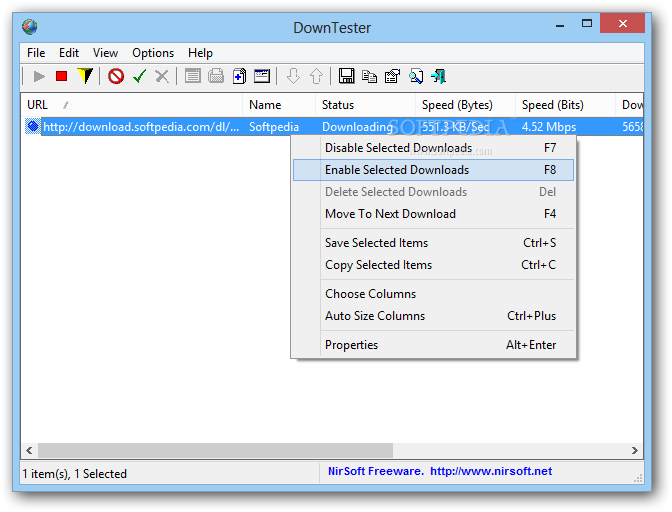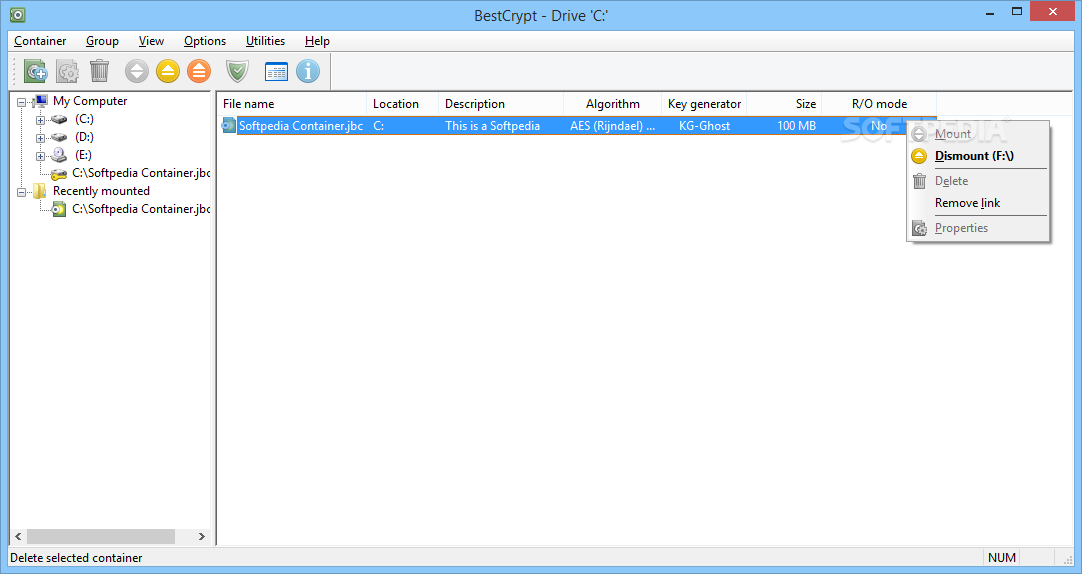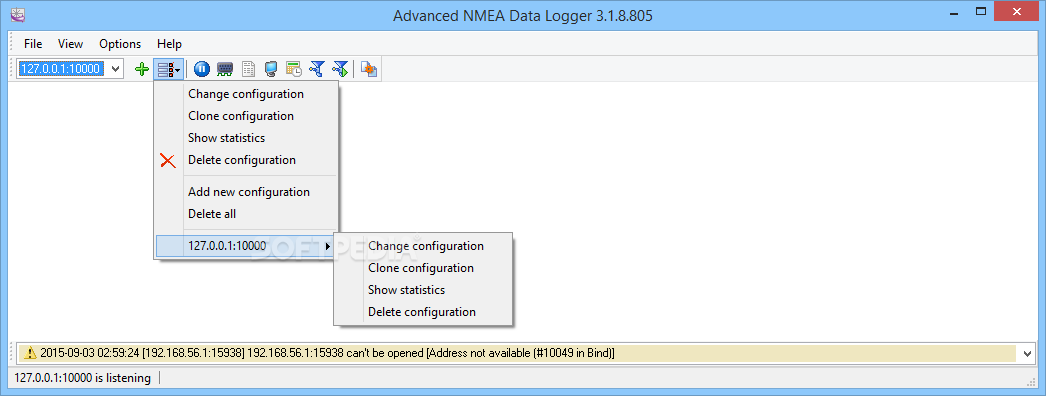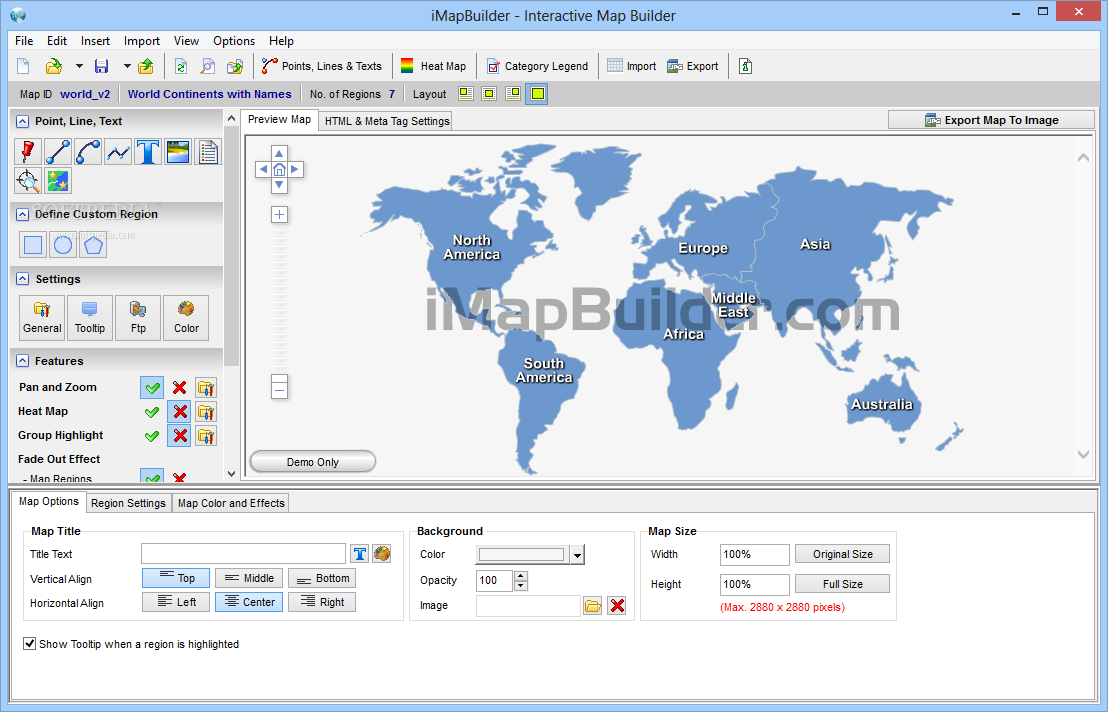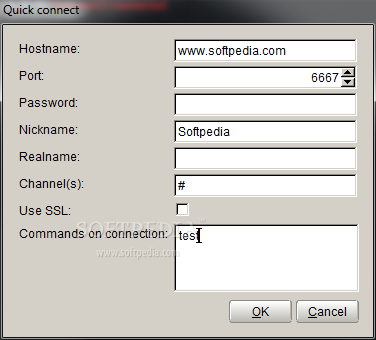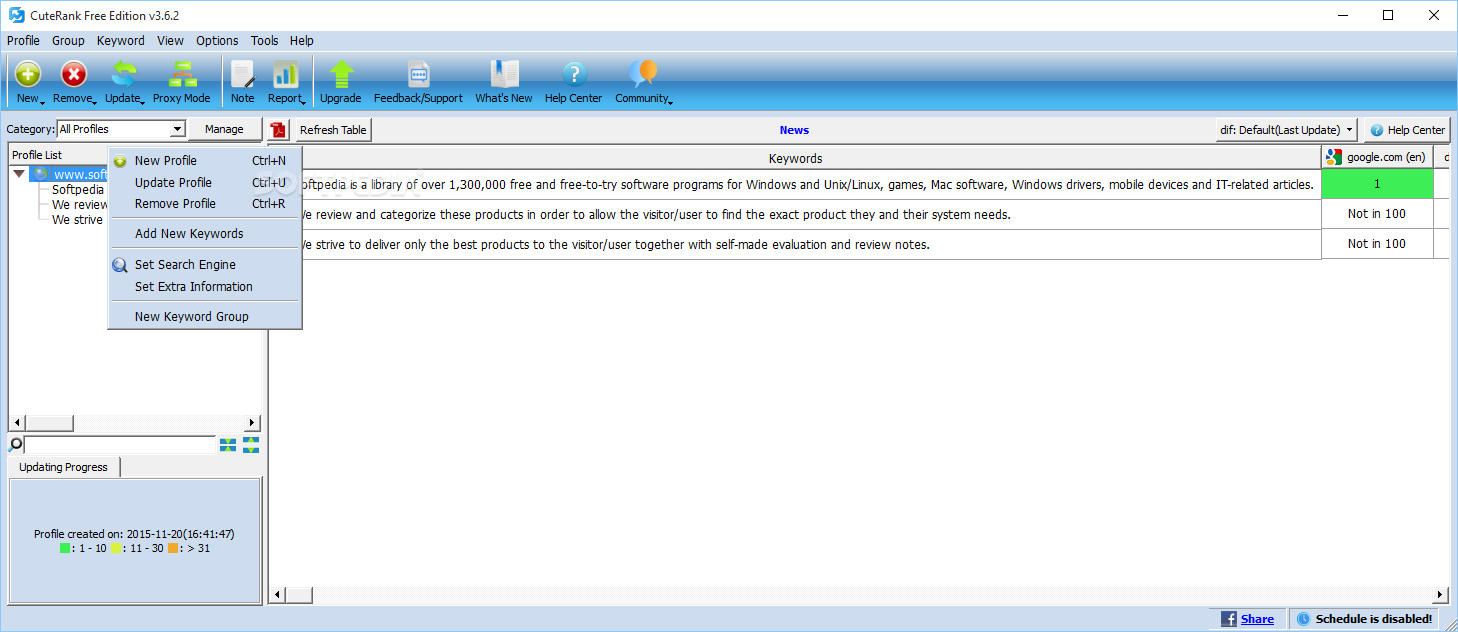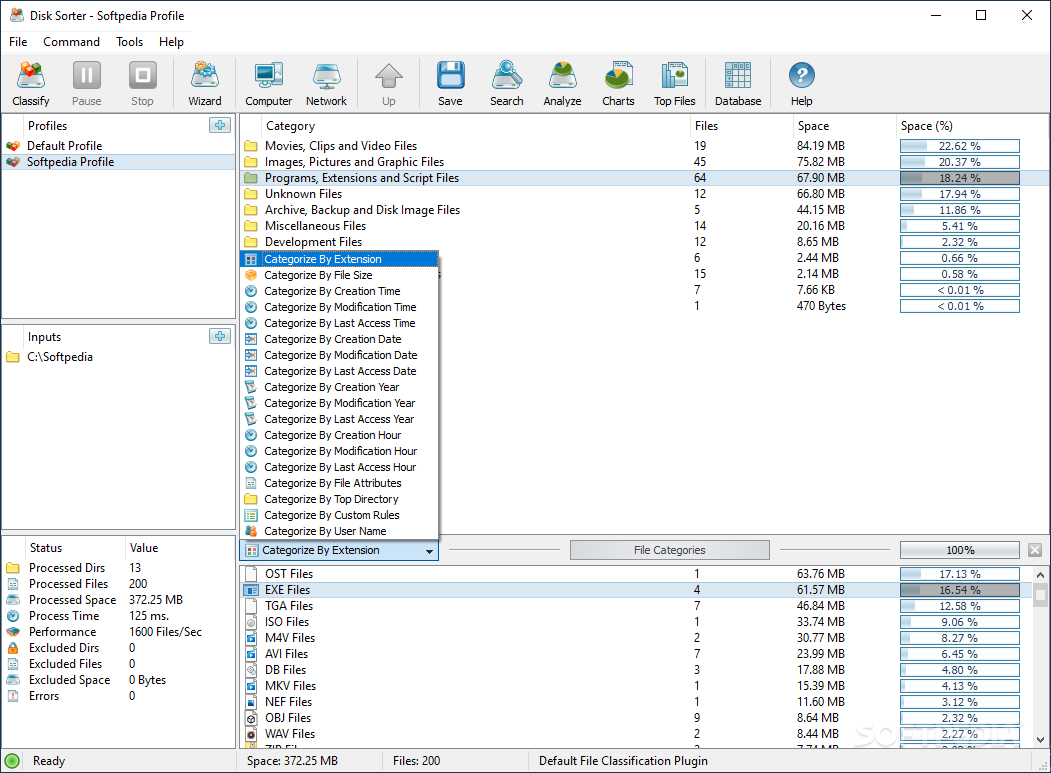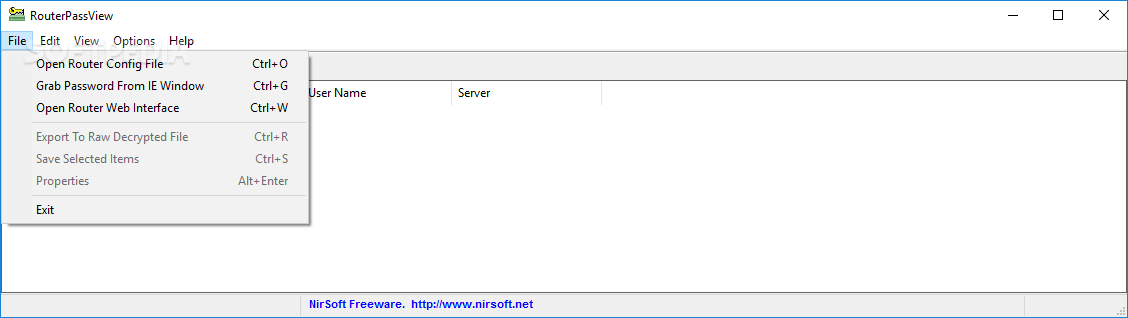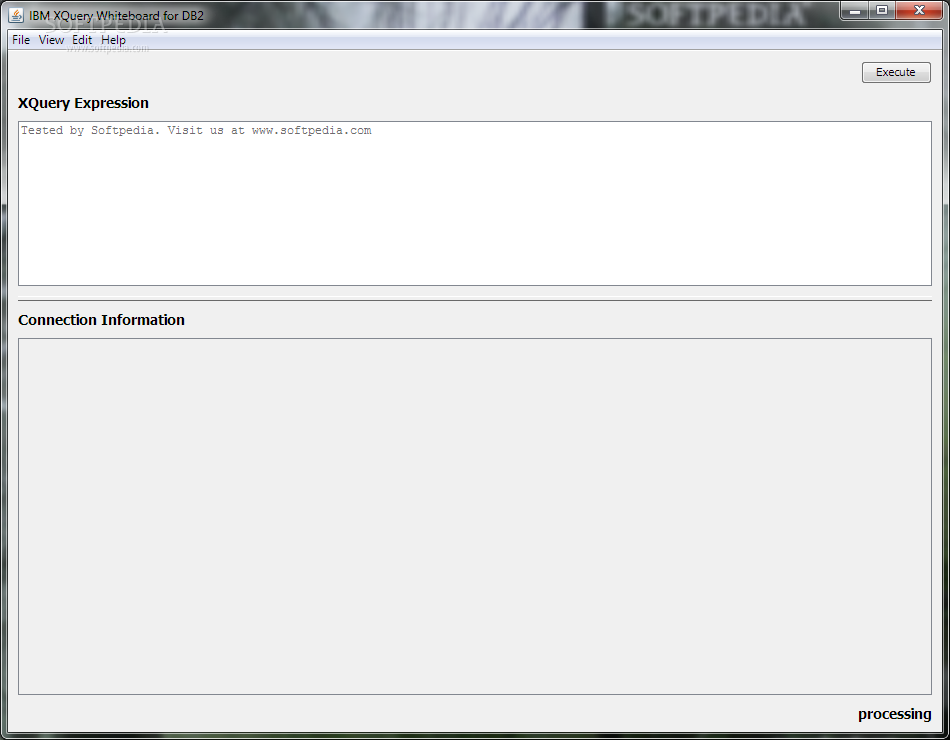A SharePoint component that enables due date flags similar to Outlook follow-up.
Follow-Up Column enables due date flags similar to Outlook follow-up functionality. Applying of flags to the list item allows adding of visual reminder in a natural way. Such feature releases from necessity of keeping in mind routine things like "What I have to do today" or "What I will need to finish in next two weeks".
The component derives from Date and Time column behaviour so you can filter and sort values in this column by standard action. Follow-Up column includes several flags with dates, such as Today, Tomorrow, This Week, Next Week or can be associated with custom date. Get Follow-Up Column and take it for a spin to see what it can actually do for you!
Here are some key features of "Follow-Up Column for SharePoint":
· Set flag with due date from predefined list: Today, Tomorrow, This Week, Next Week or Custom
· Different options of follow-up visualization using combinations of flag, text and date
· Support of sorting and filtering features
· Support of different calendars (Gregorian, Japanese Emperor Era, Korean Tangun Era, Hijri, etc.)
· Two-way conversion between ArtfulBits Follow-Up and standard SharePoint Date and Time column
· Language pack support (desired localization could be added by request) Why ArtfulBits Follow-Up Column? Main purpose of Follow-Up Column component is items flagging with due date option (messages, meeting request, tasks, events, etc). Follow-Up Column is useful for great Outlook experience enhanced by integration with SharePoint lists.
Requirements:
· .NET Framework 2.0 / 3.0
· MS Windows SharePoint Services v3 or MOSS2007
Limitations:
· 30 days trial
What's New in This Release
· SharePoint 2010 support added
Download
Follow-Up Column for SharePoint 1.2
Follow-Up Column enables due date flags similar to Outlook follow-up functionality. Applying of flags to the list item allows adding of visual reminder in a natural way. Such feature releases from necessity of keeping in mind routine things like "What I have to do today" or "What I will need to finish in next two weeks".
The component derives from Date and Time column behaviour so you can filter and sort values in this column by standard action. Follow-Up column includes several flags with dates, such as Today, Tomorrow, This Week, Next Week or can be associated with custom date. Get Follow-Up Column and take it for a spin to see what it can actually do for you!
Here are some key features of "Follow-Up Column for SharePoint":
· Set flag with due date from predefined list: Today, Tomorrow, This Week, Next Week or Custom
· Different options of follow-up visualization using combinations of flag, text and date
· Support of sorting and filtering features
· Support of different calendars (Gregorian, Japanese Emperor Era, Korean Tangun Era, Hijri, etc.)
· Two-way conversion between ArtfulBits Follow-Up and standard SharePoint Date and Time column
· Language pack support (desired localization could be added by request) Why ArtfulBits Follow-Up Column? Main purpose of Follow-Up Column component is items flagging with due date option (messages, meeting request, tasks, events, etc). Follow-Up Column is useful for great Outlook experience enhanced by integration with SharePoint lists.
Requirements:
· .NET Framework 2.0 / 3.0
· MS Windows SharePoint Services v3 or MOSS2007
Limitations:
· 30 days trial
What's New in This Release
· SharePoint 2010 support added
Download
Follow-Up Column for SharePoint 1.2
21:14 | 0
Comments | Read More