Extromatica Network Monitor is a handy and easy to use network performance monitor. It will continuously watch over the efficiency of your individual network units, for example servers, printers, databases and services. Whenever something bad happens to either hardware or software, an event log will be updated and, if necessary, the administrator will be notified.
The monitor can even take corrective actions, if configured to do so, possibly eliminating the necessity of manual intervention. This way, not only will you be notified immediately, but the problem may be solved even before the users notice it. Highly automated, you can choose from a variety of communication methods for the event of a failure; the administrator can be immediately notified by mail, SMS, a sound and many other means.
Limitations:
· 30 days trial
What's New in This Release: [ read full changelog ]
· Fixed critical error in ICMP protocol client on heavy network load.
· Application is automatically added to Windows Firewall at installation time.
· Added Timeout column into host list. Improved sorting of host list.
· Added ability to alert when the average ping time exceeds a certain threshold (network latency test).
· Added optional ICMP protocol trace to log file.
· Advanced FTP monitoring: ability to receive alerts on new, deleted and changed FTP files, directories and links.
· New panels to view the log messages only for the currently selected group and the currently selected test.
· Management of large sets of checks: advanced search and replace of sub-strings in the string properties of selected objects.
· Mail alert: fields SmtpUser, SmtpPassword is optional in user interface, starting from this release.
· User interface font is changed to Tahoma.
Download
Extromatica Monitor Standard 5.1 Build 1251

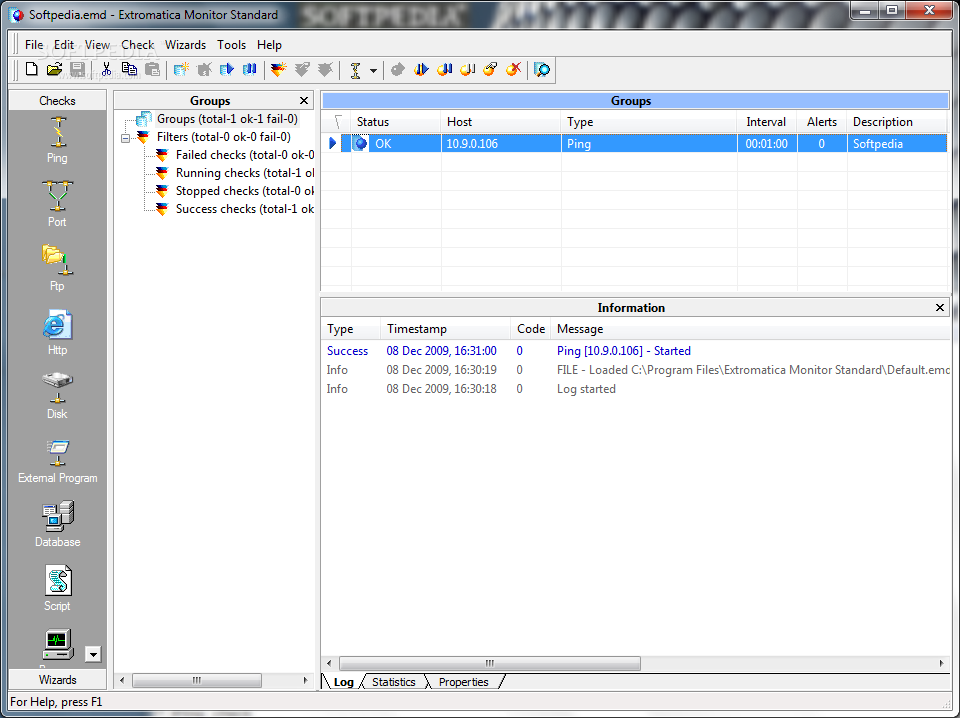

0 Comments:
Post a Comment