For anyone who has a Website, this question comes up sooner or later: How do I restrict access to specific sections of my Website?
Well, with CoffeeCup Website Access Manager, you have the tools to easily create detailed user profiles and choose which users can access which portions of your site. The program uses .htaccess file management to give you complete control over all aspects of password protection.
Here are some key features of "CoffeeCup Website Access Manager":
· Compatibility checker makes sure your system is compatible with the software.
· Password protect one or more directories with different users.
· Add, modify, and delete users quickly and easily.
· Easy to use — no coding experience needed!
· E-mail templates let you change passwords and usernames and automatically send your users an e-mail.
· Import users from CoffeeCup Password Wizard.
· Easily import all your usernames and passwords from an existing comma-delimited text file.
· Create usernames and passwords in seconds.
· Create millions of username and password combinations.
· Works with any Apache-compatible Web server.
· Block users by IP address, IP range, or domain name.
· Redirect bad requests to the location of your choice.
Requirements:
· Pentium 133
· 32MB RAM
· 200mb hard drive
· IE 4.0 or higher
Limitations:
· 21 days trial
· nag screen
Download
CoffeeCup Website Access Manager 3.2 Build 203

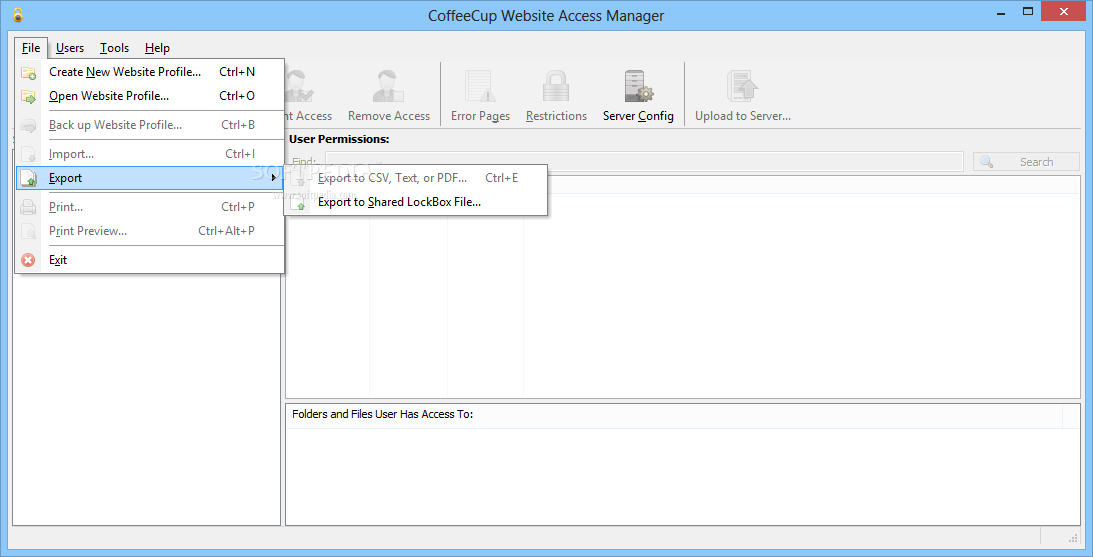

0 Comments:
Post a Comment