Text editing works similarly to most Macintosh or Windows editors
Text editing in SciTE works similarly to most Macintosh or Windows editors with the added feature of automatic syntax styling. SciTE can hold multiple files in memory at one time but only one file will be visible.
SciTE's initial configuration only allows one file to be in memory at once but this can be modified by changing the value of the buffers property.
Rectangular regions of text can be selected in SciTE by holding down the Alt key on Windows or the Ctrl key on GTK+ while dragging the mouse over the text.
There are two panes in SciTE, the editing pane and the output pane. The output pane is located either to the right of the editing pane or below it.
Initially it is of zero size, but it can be made larger by dragging the divider between it and the editing pane. The Options | Vertical Split command may be used to move the output pane beneath the editing pane.
SciTE can perform commands to compile or run source files with the output from these commands directed into the output pane.
What's New in This Release: [ read full changelog ]
· Drawing optimizations improve speed and fix some visible flashing when scrolling.
· Copy Path command added to File menu in SciTE. Feature #2986745.
· Optional warning displayed by SciTE when saving a file which has been modified by another process. Feature #2975041.
· Flagship lexer for xBase languages updated to follow the language much more closely. Feature #2992689.
· HTML lexer highlights Django templates in more regions. Feature #3002874.
· Dropping files on SciTE on Windows, releases the drag object earlier and opens the files asynchronously, leading to smoother user experience. Feature #2986724.
· SciTE HTML exports take the Use Monospaced Font setting into account.
· SciTE window title "[n of m]" localised.
· When new line inserted at start of line, markers are moved down. Bug #2986727.
· On Windows, dropped text has its line ends converted, similar to pasting. Bug #3005328.
· Fixed bug with middle-click paste in block select mode where text was pasted next to selection rather than at cursor. B...
Download
Scite 2.12

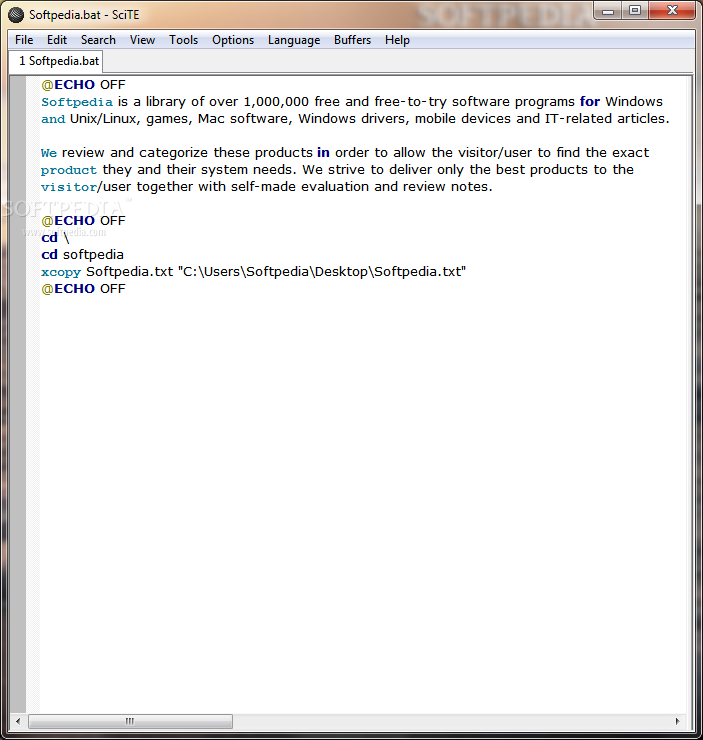

0 Comments:
Post a Comment